
CSC 111
Introduction to Computer Science Through Programming
Smith Computer Science

Introduction to Computer Science Through Programming
Smith Computer Science
Name: Pablo Frank Bolton ("Frank" and "Bolton" are last names);
Pronouns: He, Him;
you can call me "Pablo"
What do I do?
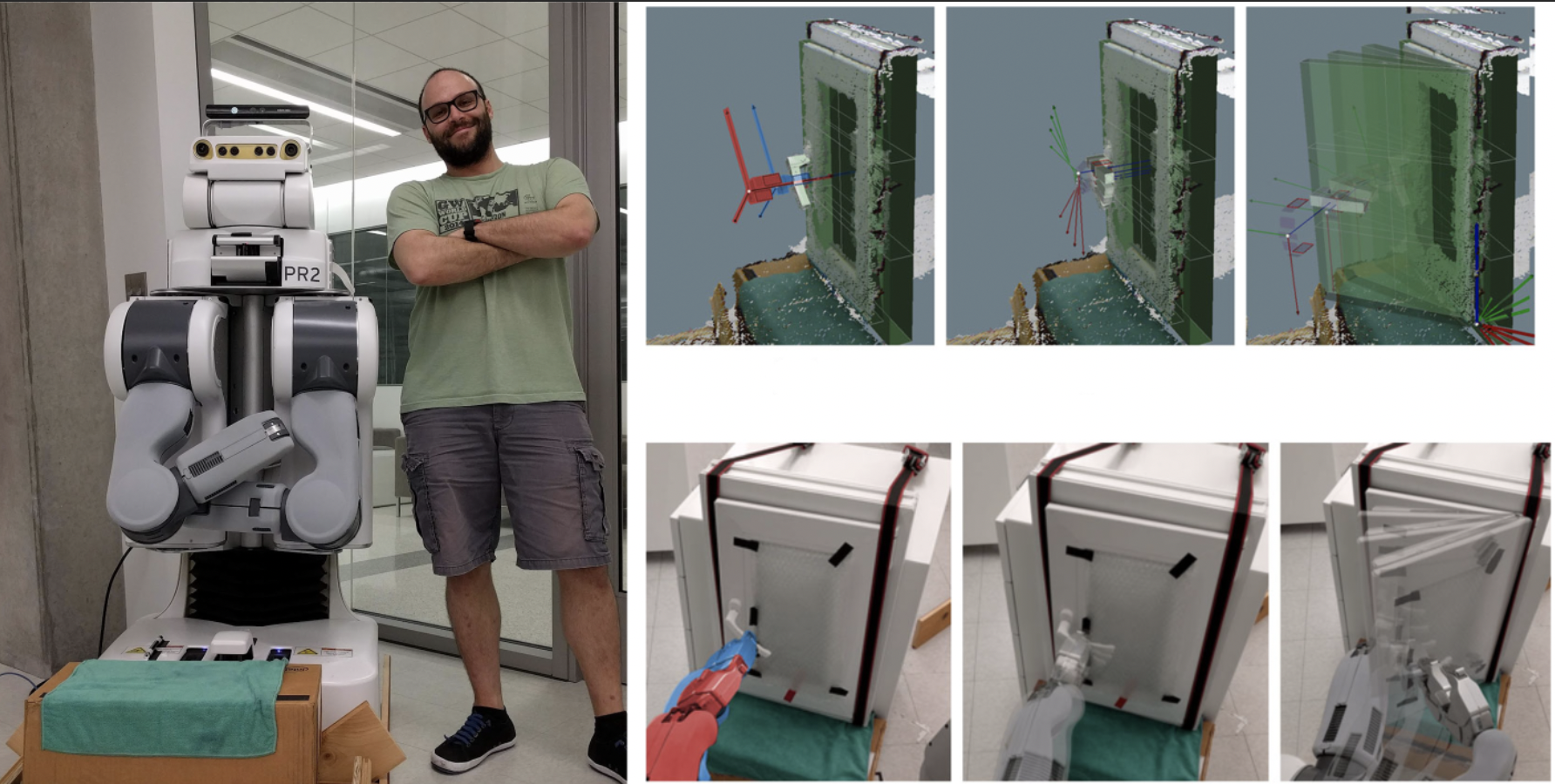
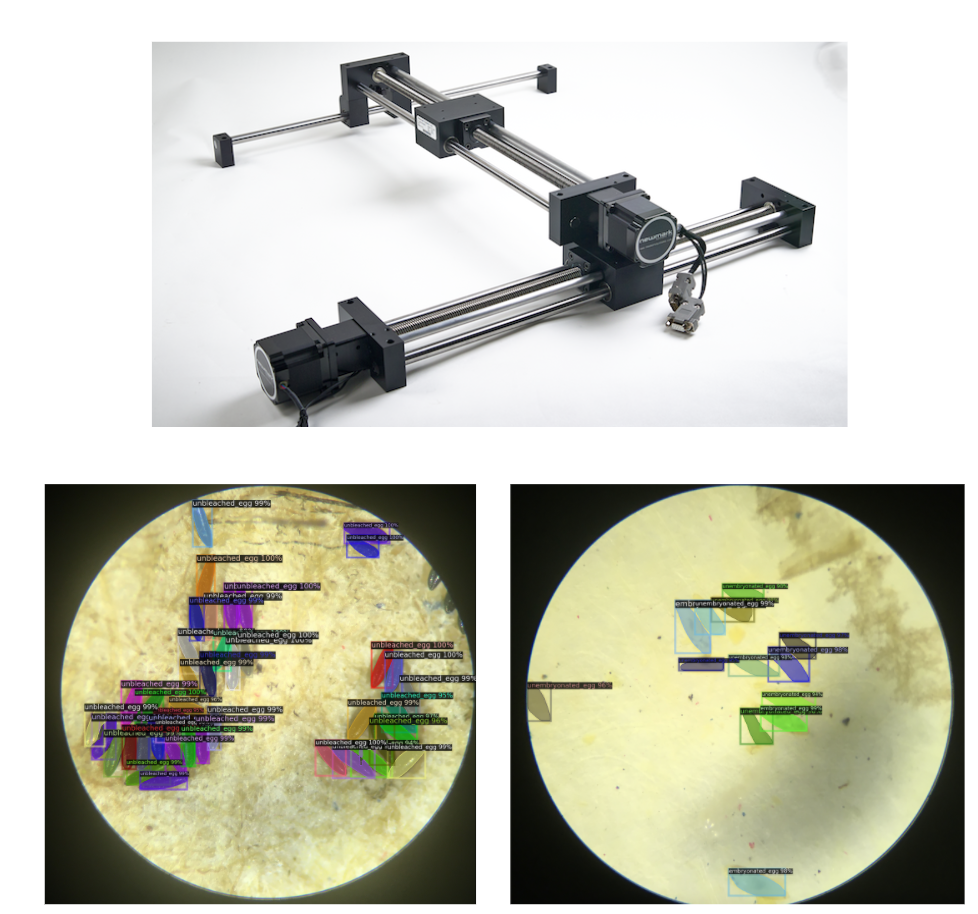
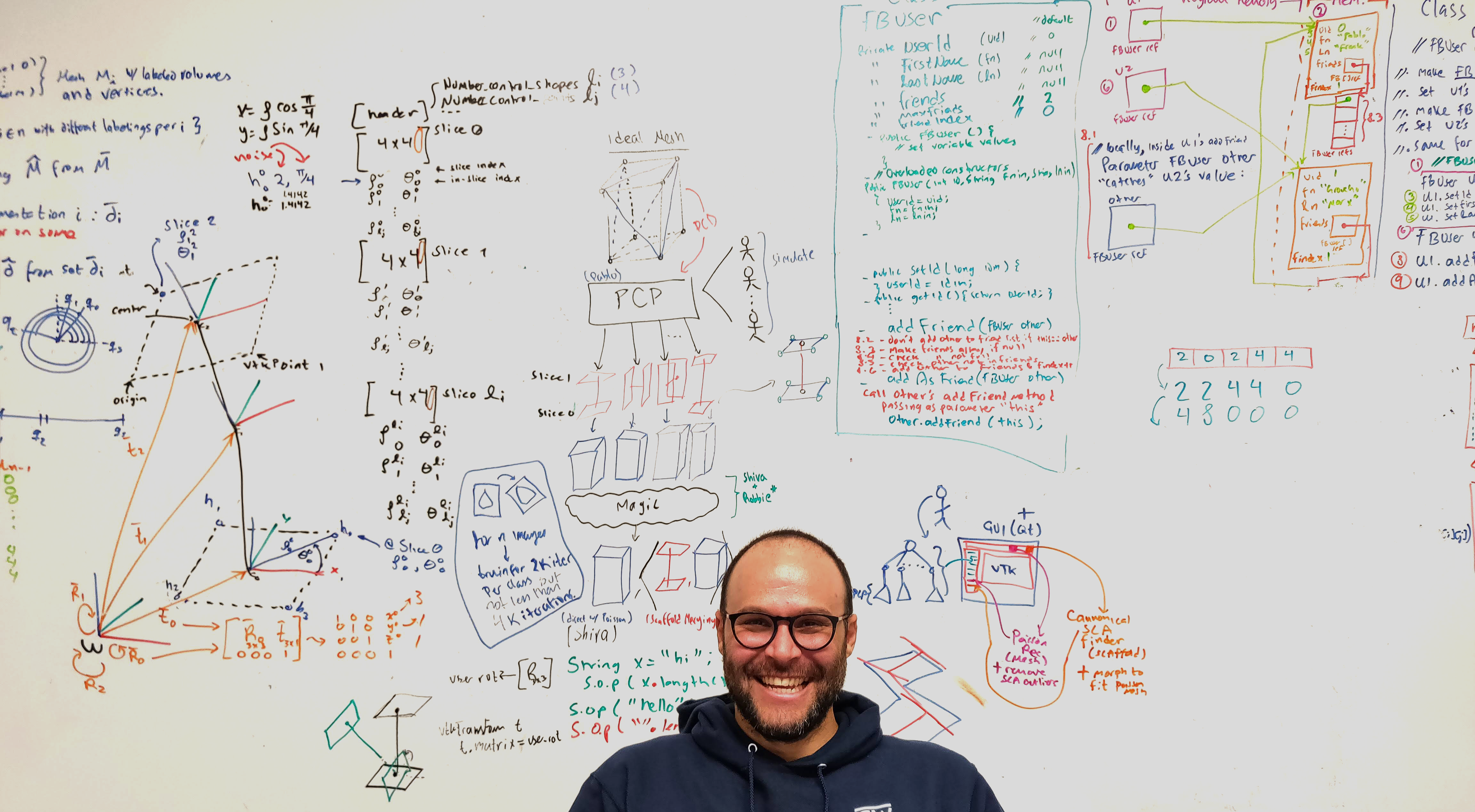
Names: TBD
Please fill out this small 3-minute-biography so I can get to know you a bit.
Activity 1 :[2 minutes] : Can anyone tell me what Computer Science is?
Computer Science is the structured study of, and the design of solutions for, problems that are solvable with an algorithm.
A series of steps that allow you to solve a problem.
(there is a bit more than that, but for now, that's enough)
Dijkstra was a Dutch Computer Scientist that was good (The Serena Williams of CS)."Computer Science is no more about computers than astronomy is about telescopes"
Programming is the translation of an algorithm into structured and unambiguous steps that are readable by some agent.
This class has three main objectives:
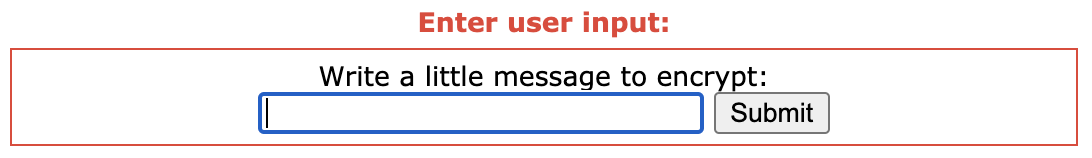
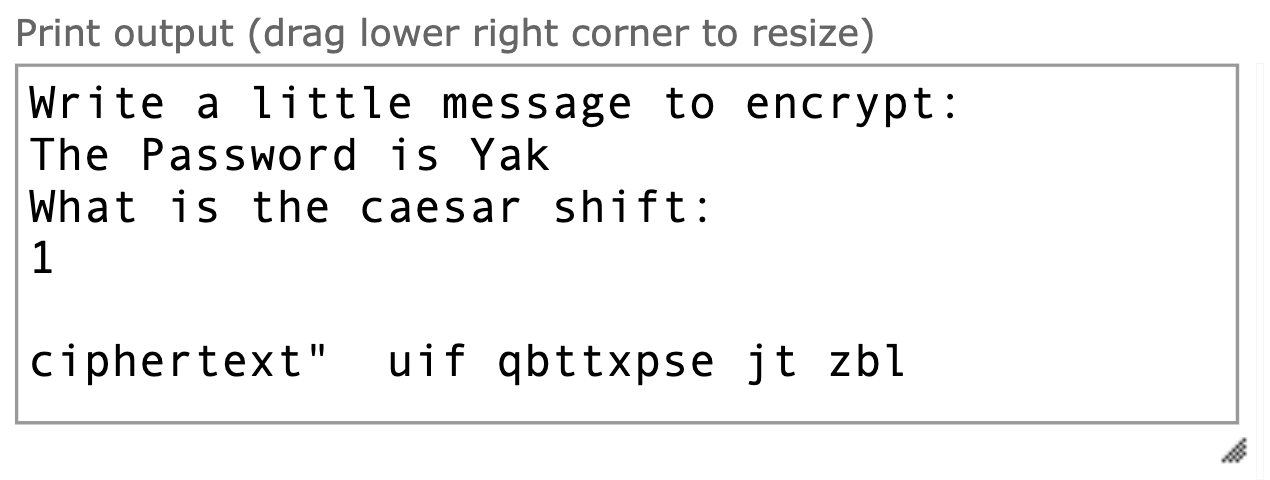
The class information is located in the Class Info link of the navigation bar. We will go over it now. When we are done checking it out, make sure to continue here.
We will use Slack as our main communication hub.
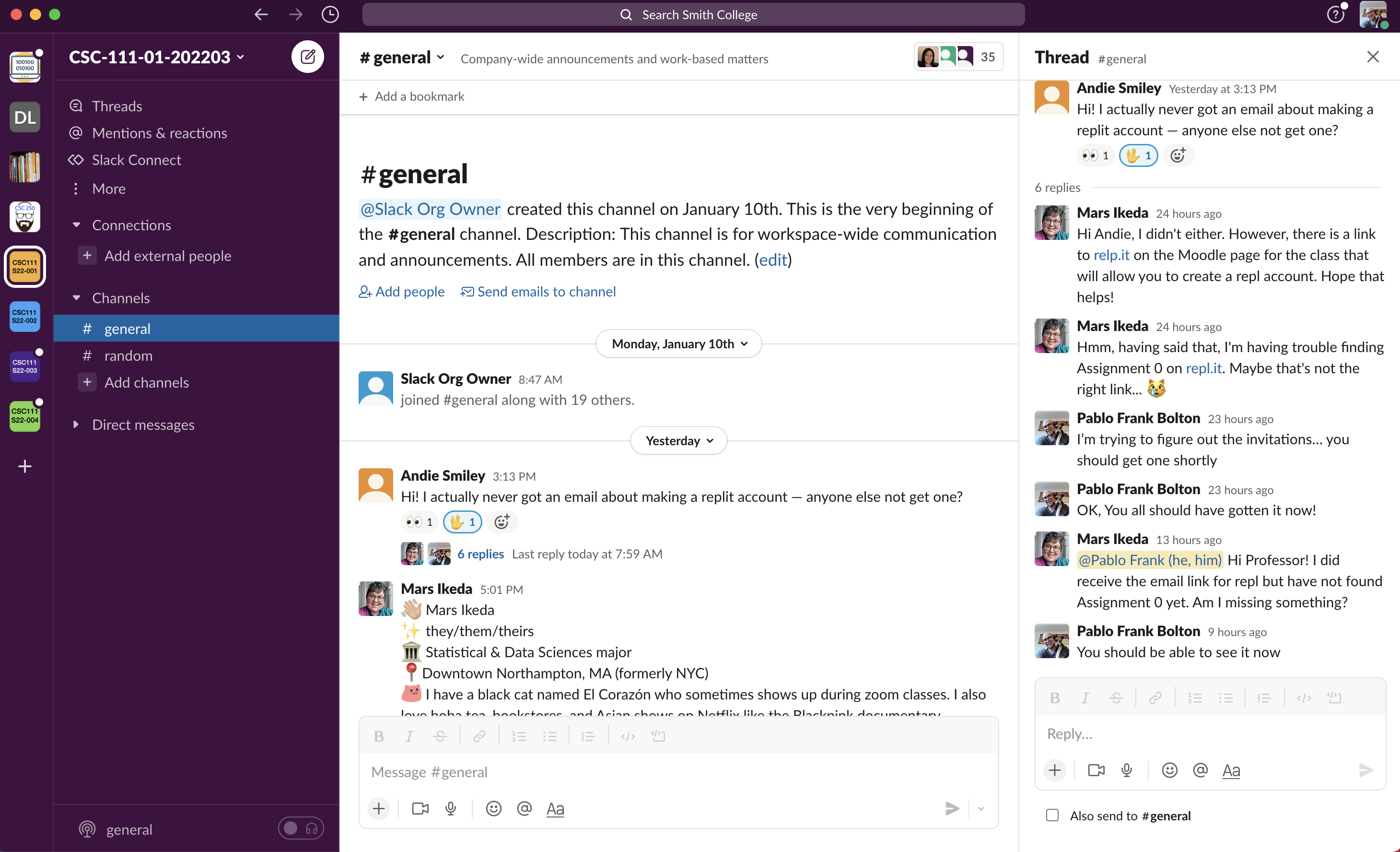
Access Moodle here: https://moodle.smith.edu/
We'll keep links to each lecture in Moodle. In addition, we'll have any PDFs, readings, and other resources.
I'll update the course Moodle with the appropriate links and information as we move forward in the course.
Repl.it (AKA replit) is a free, collaborative, in-browser IDE. An IDE is an Integrated Development Environment, which is a fancy way of saying "a text editor that can also check and run your code".
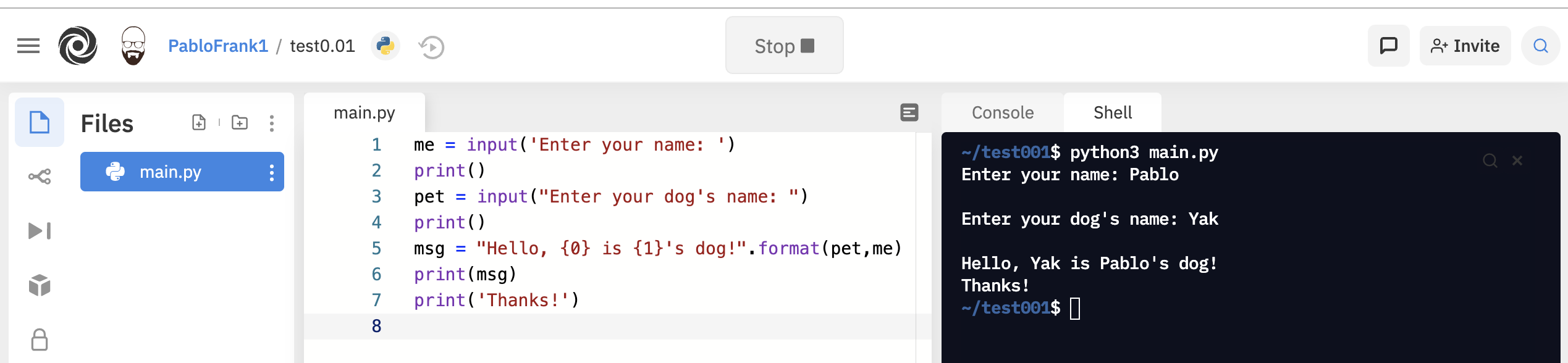
The important part is that we'll be able to exchange files and check your work through replit, making it easier to check your code for errors, grade your work, and distribute templates to get you started.
(You should have been invited already, otherwise talk to me after class)
I would be very happy to meet you during office hours.
This will help me get to know you and learn how best to communicate.
Office Hours are not for remedial or emergency meetings, its part of the academic experience!
In OHs, we can talk about the class work and organization, but also about aspirations, expectations, curiosities, and more.
I really like office hours, so please feel free to drop by.
You may take this opportunity to let me know if you have arranged any accommodations with ODS.