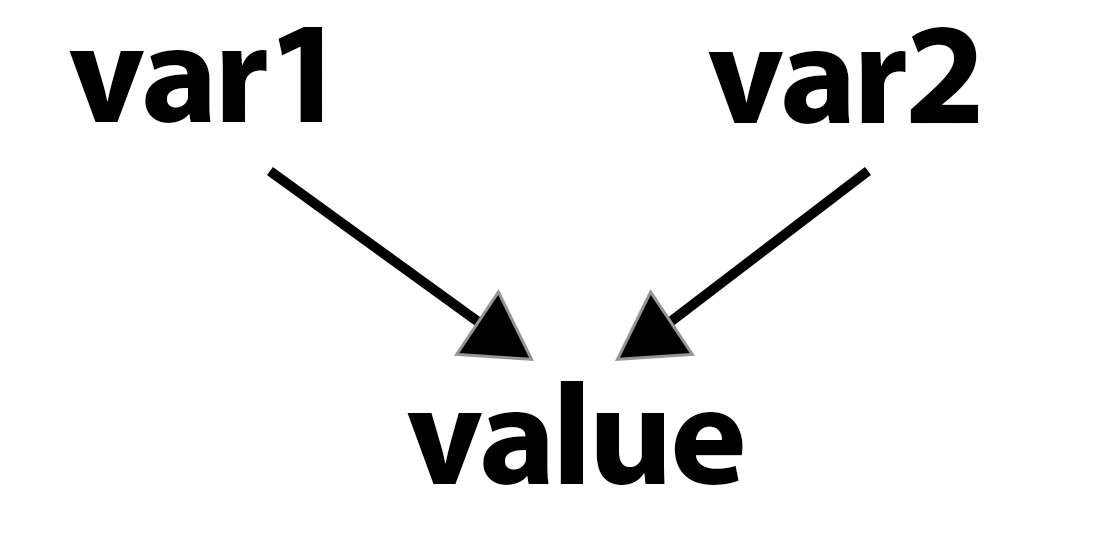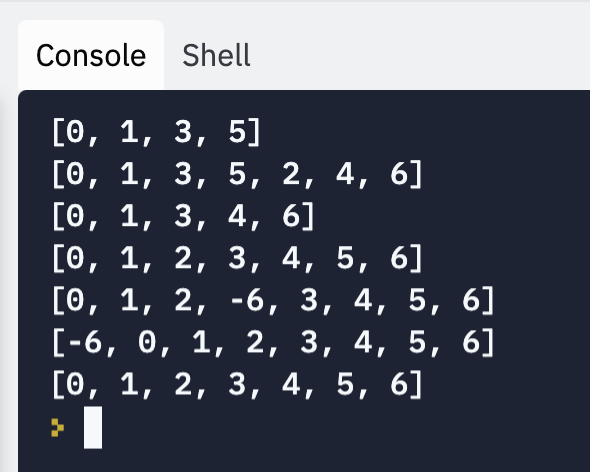Lecture Notes 17: Intro to Lists
List Intro
A list is a type of container in Python. These group objects together and have different properties.
Other containers are: tuples, dictionaries, and sets.
In a list, elements have a specific position (index) and allows access trhough the usual indexing operations... See it in use for string splitting:
Splitting and Joining Strings
Another typical task is to separate a string into a
list of component substrings, or
tokens.
You can try it
here
split
The
split method can achieve this by specifying the character(s) that are to be considered the
separators between the tokens.
Example:
phrase = "time consumes everything but it is also the best"
tokens = phrase.split()
print("the phrase '{:s}' is composed of the tokens: {}".format(phrase, tokens))
Try it
here
join
Another useful task is to join tokens into a longer string.
The format is:
< separator > . join ( < list of tokens > )
Example:
num_str = "1 2 3 4 5 6 7 8 9"
#making the tokens
tokens = num_str.split(" ")
print("the num_str '{:s}'\nis composed of the tokens:\n{}".format(num_str, tokens))
print()
# joining with '+'
num_expr = "+".join(tokens)
print("expression:",num_expr)
# you can use this for something!
print( eval(num_expr) )
Try it
here
Different types!
Another useful property, is that the elements can have different types: integers, strings, floats
and even other lists!!
We won't see this yet to avoid confusion, but the following is valid:
mixed_list = ["s", 42, True, "dog", 1.3, ['a', 'b', 'c']]
print(mixed_list)
A list structure
A list can be defined explicitly like this:
[ < list item at index 0 > , < list item at index 1 > , < ... > , < list item at index n-2 > , < list item at index n-1 >
]
Let's make and use a list in an example:
my_list = ["d", "a", "l", "l", "i", "a", "n", "c", "e"]
print(my_list)
print(my_list[7])
print(my_list[3:7])
print(my_list[1:])
print(my_list[1::2])
print ("".join(my_list))
Try it
here
Lists are Mutable!
Lists, unlike strings, are mutable, which means that once created, the structure and or the values inside them can be change.
For example:
my_list = ["s", "c", "r", "e", "w"]
print (my_list)
my_list[1] = "h" # change an item
print(my_list)
length1 = len(my_list)
# my_list[:length1]] all items after the last one
my_list[length1:] = "d" # append an item
print(my_list)
length2 = len(my_list)
del my_list[length2-2]
print(my_list)
my_list[2] = "o" # change an item
# my_list[:0]] all items up to but not including the first one
my_list[:0] = "snow"
print(my_list)
Try it
here
Note that to append, the built-in function
append(x) might be easier to use.
Side effects
Objects are complex structures saved in memory and handled through their named variables.
When we name an object, that name is like a
handle that can be used to get into and use that object.
One thing that can happen, and that Python does often to optimize memory ussage, is to use different handles (variables) to point to the same value.
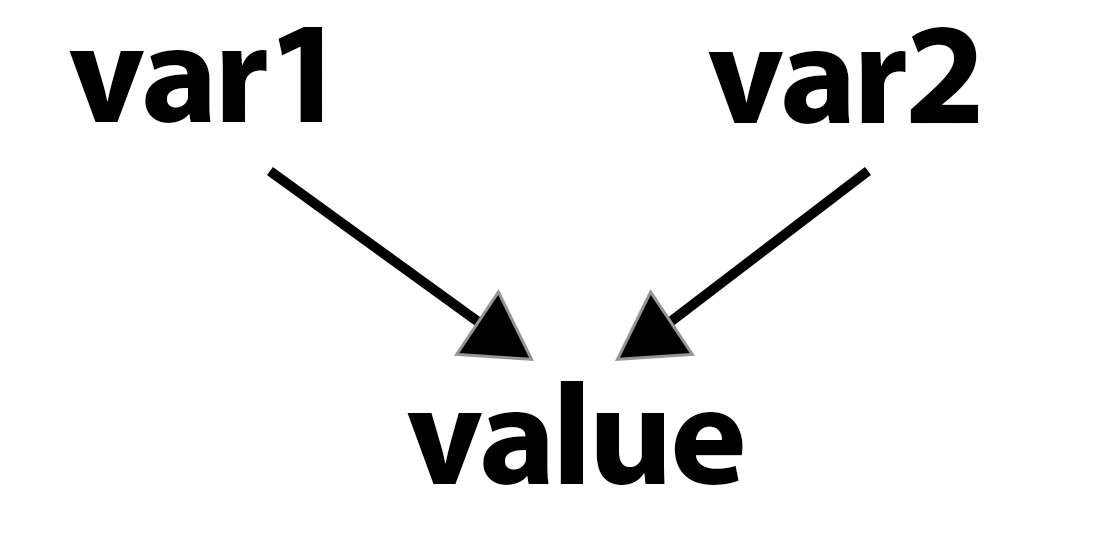
One big possible issue with this is that if we have two variables pointing at the same object, and the object is mutable, modifying the object trhough one variable, makes the change visible to the other.
Example:
my_teams = ['Raptors', 'Heat', 'Nets']
your_teams = my_teams # both point to the same object now!
my_teams[1] = 'Lakers' # Modify list element
print('My teams are:', my_teams) # List element has changed
print('Your teams are:', your_teams) # List element has changed too!
Try it
here
Copying lists (or other mutable objects) can help here:
my_teams = ['Raptors', 'Heat', 'Nets']
your_teams = my_teams[:] # Assign your_teams with a COPY of my_teams
my_teams[1] = 'Lakers' # Modify list element
print('My teams are:', my_teams) # List element has changed
print('Your teams are:', your_teams) # List element has not changed
Try it
here
When are there no side effects?
Assigning a variable with an element of an existing list, and then reassigning that variable with a different value does not change the list.
Example:
stooges = ['Larry', 'Shemp', 'Moe']
stooges[1] = 'Curly' # Change list element
print(stooges)
fav_stooge = stooges[0] # Bind to 'Larry'
fav_stooge = 'Iggy Pop' # List not altered
print(stooges)
Try it
here
List Methods
Lists, like Strings are objects. They have the internal values (references to other objects) as well as methods.
Here are some of the most useful ones:
Adding Elements
The following are different element addition variants:
- list.append(x) Add an item to the end of list.
- list.extend([x]) Add all items in [x] to list.
- list.insert(i, x) Insert x into list before position i.
Removing Elements
The following are different element removal variants:
- list.remove(x) Remove first item from list with value x
- list.pop() Remove and return last item in list.
- list.pop(i) Remove and return item at position i in list.
Modifying Elements
The following are different "modifications":
- list.sort() Sort the items of list in-place.
- list.reverse() Reverse the elements of list in-place.
Other Actions
The following are different element addition variants:
- list.index(x) Return index of first item in list with value x.
- list.count(x) Count the number of times value x is in list.
Activity 1 [2 minutes]:
Open the Scratch pad and create a program that:
- create a list li with the contents: [1,3,5]
- print the list
- add the following list literal to the end of li: [2,4,6]
- print the list
- extract and save two elements so that you leave a list that is already sorted
- print the list
- Add the extracted elements in the correct location (index) in order to keep the list sorted
- print the list
- Add the following element to the list at index 3: -6
- print the list
- Figure out how to remove the element you just added. However, you are not allowed to use the commands list.remove(-6) nor list.pop(3)
- print the list
The result should look like this:
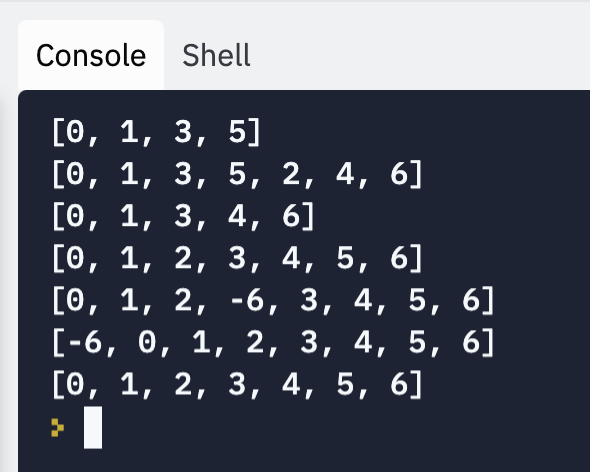
Homework (TBD)
[Due for everyone]
[Optional] TODO