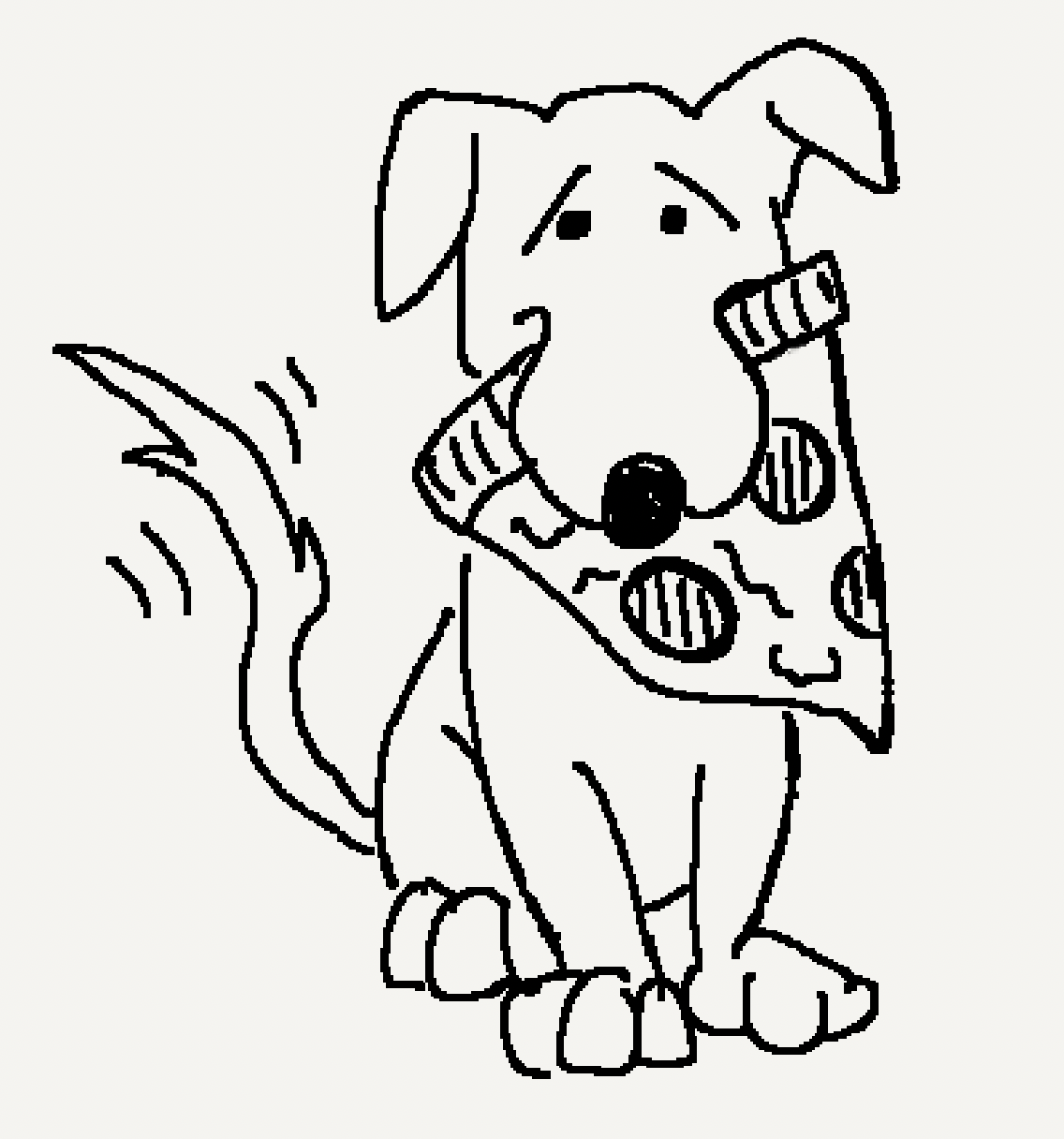Lecture Notes 05: String and formatting basics
Recap: Printing
Default printing
The default print "adds" a "new line" after every print statement:
print('this is one line')
print('this is another')
Try it
here
Continuious printing
If, for any reason, you want print to NOT add a newline after the text, you can do this:
print('this is one line;', end = " ")
print('this is in the same one;')
print('this is a new one')
(
Note that the third print displays in a second line because the second print is the default one that adds a newline)
Try it
here
Space vs NO-space
Notice that if we run the following example:
with space, we end up with the output:
abcd def
But if we run this example:
with nothing, we end up with the output:
abcddef
The only difference is the
end character that was specified; in one it is a space (
" "), and in the other a "nothing" (
"").
Multi-element printing
You can print multiple elements by separating them with commas:
x = 2
print("My name is", "Pablo;", "My dog, Yak, is", x, "years old.")
Try it
here
Intro to Strings
Strings are sequences of characters with some nice properties and "powers".
We can store strings inside variables or we can use them directly (for example when printing).
One type of string (which we've used before) is a String Literals.
String literals are strings that are explicitly specified in a source program by surrounding them with single, double, and even triple quotes.
(That's why triiple quotes are not comments... they are unused string literals!)
For example, in the program shown below:
The string literal is:
hello world! since it is the text surrounded by single quotes.
A basic property of Strings is that they:
- should be interpreted as literal text and
- NOT as python commands of some sort
For example, in the program shown below:
There is no expression to be executed inside the print statement since it is a string literal:
5 + 7.
String variables
We can assign string literals to variables that "hold" the text for later use.
An example is shown below:
word = 'bird'
print (word)
Strings and indices
A string, as we said, is composed of a sequence of characters.
Each character has a specific position in the string. We call this position its
index and
we start indexing at 0.
For example, the string literal
hello world! is composed of the following characters at the following indices:
| 0 |
1 |
2 |
3 |
4 |
5 |
6 |
7 |
8 |
9 |
10 |
11 |
| h |
e |
l |
l |
o |
|
w |
o |
r |
l |
d |
! |
Why do we start at 0?
Think of an index as the number of "places" away from the start of the string.
Another point of view is that of a competition, where we have a "champion" (at the top) and then "1st runner up", "2nd runner up", and so forth.
Accessing a specific character in a String
Say we have the string
hello world! saved in a variable called
greeting.
We can "access" or "retreive" (without removing) a character from a String by indicating
which index in particular inside the string you are interested in getting.
You do this by using the
square bracket notation:
greeting[6]
This would obtain the character in the index equal to
6: character
w.
Activity 1 [2 minutes]:
Try out
this code snippet
Activity 2 [1 minute]:
What is the largest index we are allowed to use?
Try accessing a larger one in the code linked above.
Built-in functions for Strings
There are some functions to which we "feed" a string as input and some that are "internal abilities of a string".
function with a string parameter
These are functions that accept a string parameter.
You already know one of these:
print( <your string here> )
To show how it works, we'll use the
len( <your string here> ) built in function (from
length):
Activity 3 [2 minutes]:
Try out
this code snippet
Internal string functions
Each string is like a little machine. Think of it as a car. We call these
Objects.
- It has some structured contents (the sequence of characters in their indices) that are safe inside (like people in a car)
- It also has some "abilities", which are implemented as functions that the string "machine" can do (like steering, accelerating, etc).
To make use of the internal functions of an object is to use the
dot notation:
<your string here> . <name of function> ( <parameters> )
Example:
greeting.lower( )
The
dot notation means: "Look inside and access".
So, in the example:
greeting.lower( ) , the compiler understands that we want to:
look inside the variable greeting, and use its function called lower, and give it no parameters.
(the function lower() converts the string litteral to lowercase)
Special characters inside strings
Sometimes you want to put special characters inside a string that would mess up our string.
What if you want to include single quotes in your string literal?
Let's say you want to print the sentence:
That's great!.
You'll notice it has a single quote in the text.
You can use
double quotes to surround text that contains single quotes.
So you could write the following:
print("print('hello world!')")
and the part inside double quotes
print('hello world!') will NOT be executed as a statement, it will be interpreted literally.
What if you want to include double quotes in your string literal?
We could use triple quotes (but this is getting ridiculous).
Triple quotes have another property:
They allow you to write multiline string literals (that's why people use them as comments).
Is there another way?
The answer is YES!
We can use
escape characters.
Escape Characters
Escape charaters tell the
python interpreter (actually, the compiler for the statement), to interpret the next symbol in a different way than usual.
The character that tells the compiler to start the escape sequence is
the backslash \
Some escape sequences are:
- \' this tells the compiler to interpret the single quote as a single quote and NOT as the start or end of a string
- \" this tells the compiler to interpret the double quote as a double quote and NOT as the start or end of a string
- \n this tells the compiler to insert a newline instead of the letter n
The format function
format is one of the string internal functions. We can access it using the dot notation.
format allows us to do fancy formatting on string litterals.
Before we use it, let's talk about placeholders:
Activity 4 [2 minutes]:
Solve the following "riddle":
If I write the sentence:
" The ate the " ,
and I mention that the two nouns to be used are dog, and pizza,
What should the completed sentence be?
If you think that was not very hard, then you'll master the
format function.
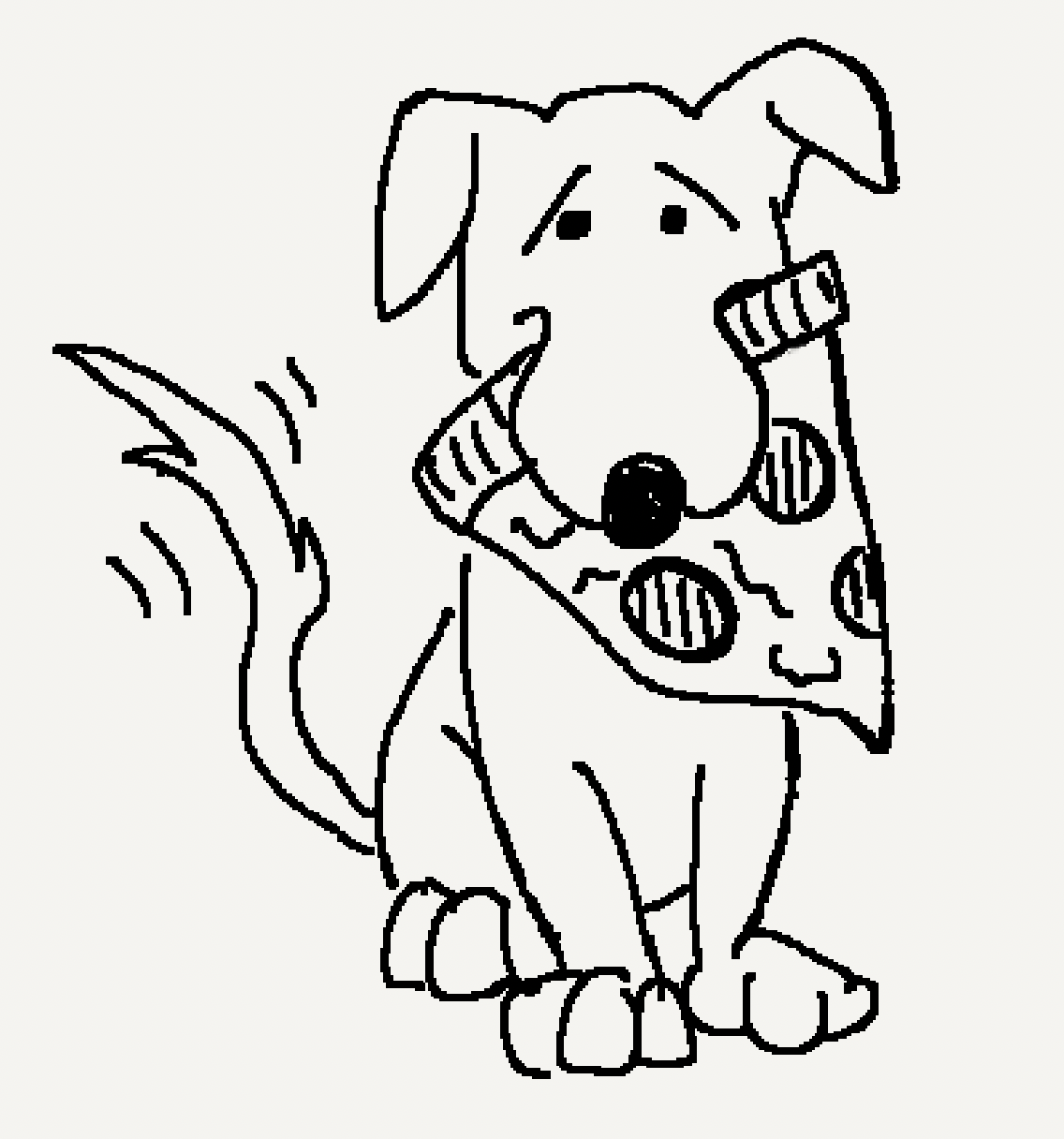
Using the format function
format uses placeholders to know where to insert certain items.
A basic example is the following:
print('the {} ate the {}.'.format('dog' , 'pizza' ))
[2 minutes]:
try it out in the
python visualizer
Here, the placeholders are the pairs of curly brackets: {}, and the items are the parameters passed to the format function (inside the parens).
Note that there are the same number of placeholders as items
So why do something so complicated just to write a sentence?
because we can:
- use values and variables as items, and
- add formatting instructions to the placeholders!!!
Using variables inside format
In some applications, you want to print a formatted string that depends on the value contained in a variable.
An example:
word1 = 'dog'
word2 = 'pizza'
print('the {} ate the {}.'.format(word1 , word2 ))
[2 minutes]:
try it out in the
python visualizer
Adding formatting hints
You can add formatting hints
inside the placeholder for the item you want to format.
An example:
Activity 7 [2 minutes]:
try it out in the
python visualizer
Concatenating strings
Strings have another nice property, which is, we can concatenate them using th + operator.
To concatenate is to place one after the other.
The following example shows how to concatenate two strings (and more):
my_string = 'The pizza' + ' is $' #first concatenation
print (my_string)
print ()
print ( my_string, '20',', please' ) #multi-element print
[2 minutes]:
try it out in the
python visualizer
Note that the
comma notation inside print causes a space to be added between printed items.
This causes the dollar sign to be separated from the number and the comma to be separated by one space from the number (annoying no?)
Activity 9 [2 minutes]:
Replace the last print statement for one that uses concatenation so that we get the following output:
The pizza is $20, please
Using Repl.it
Now, please access the replit exercise: String Concatenation
And repeat the "fix" there.
Now, let's talk about Homework 01.
Homework
[Due for everyone]
Homework 01 is due Friday BEFORE 17:00 (5PM)
[Optional]