
CSC 103
How Computers Work
Smith Computer Science

How Computers Work
Smith Computer Science

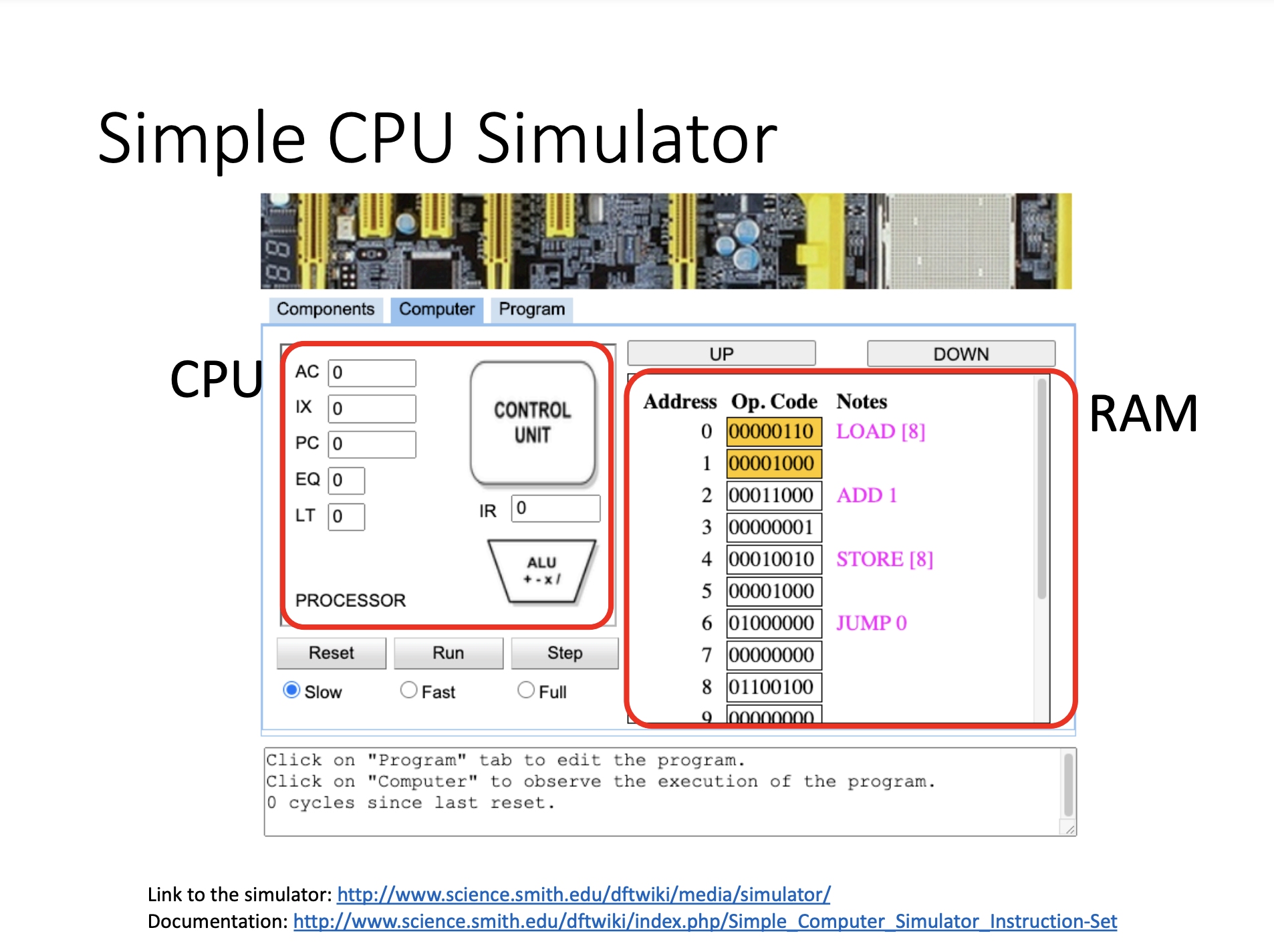
Try the SIMULATOR
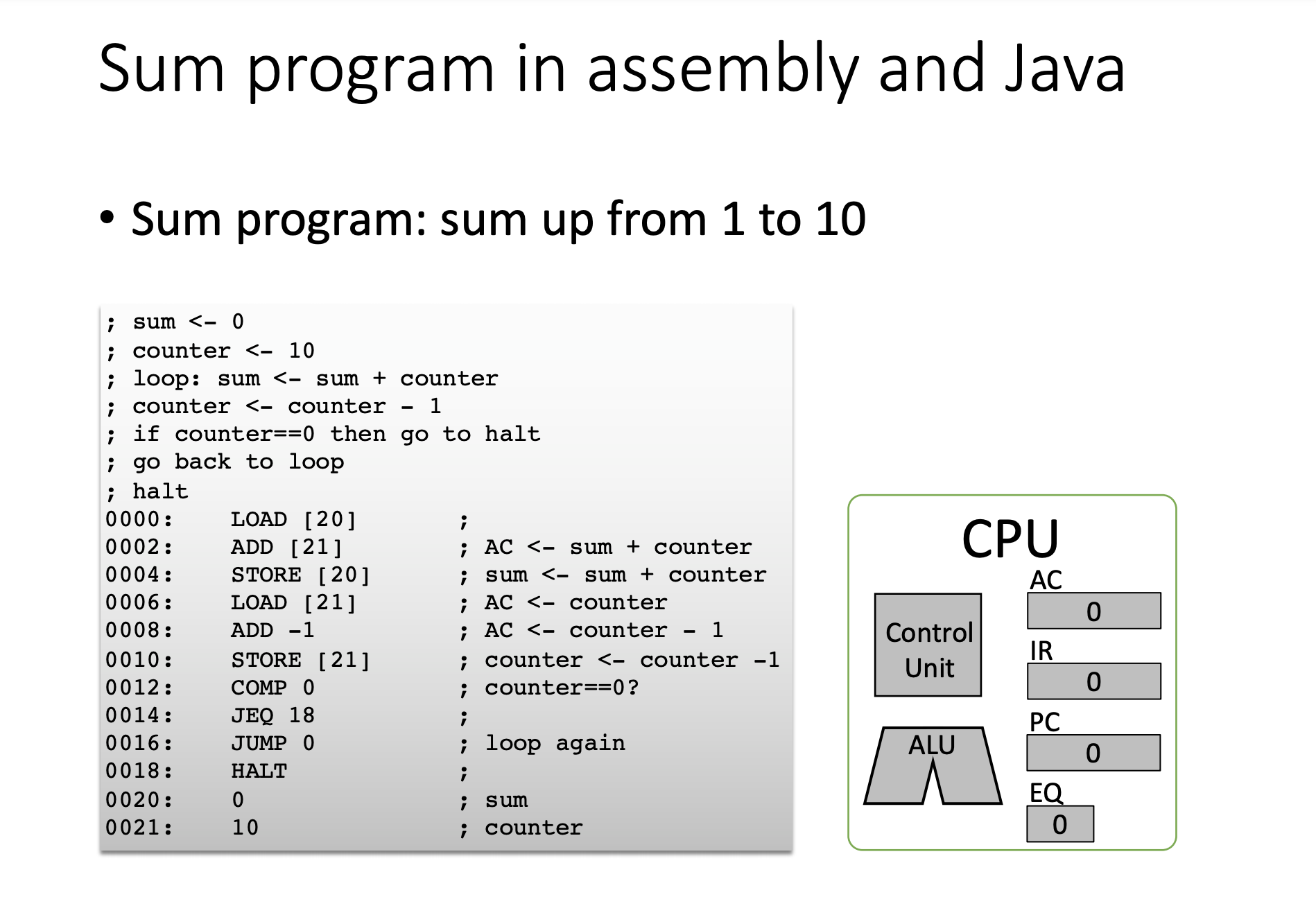
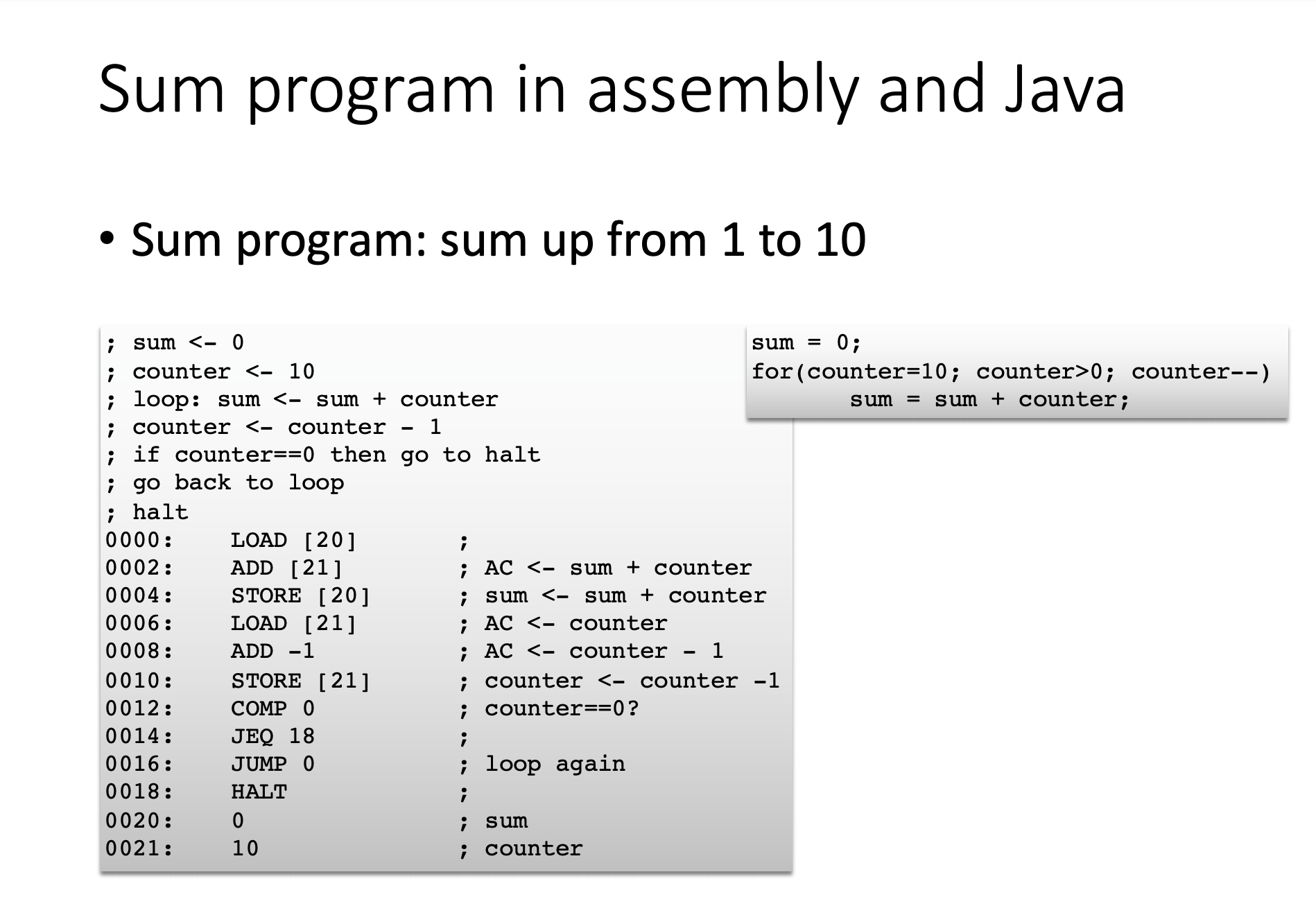
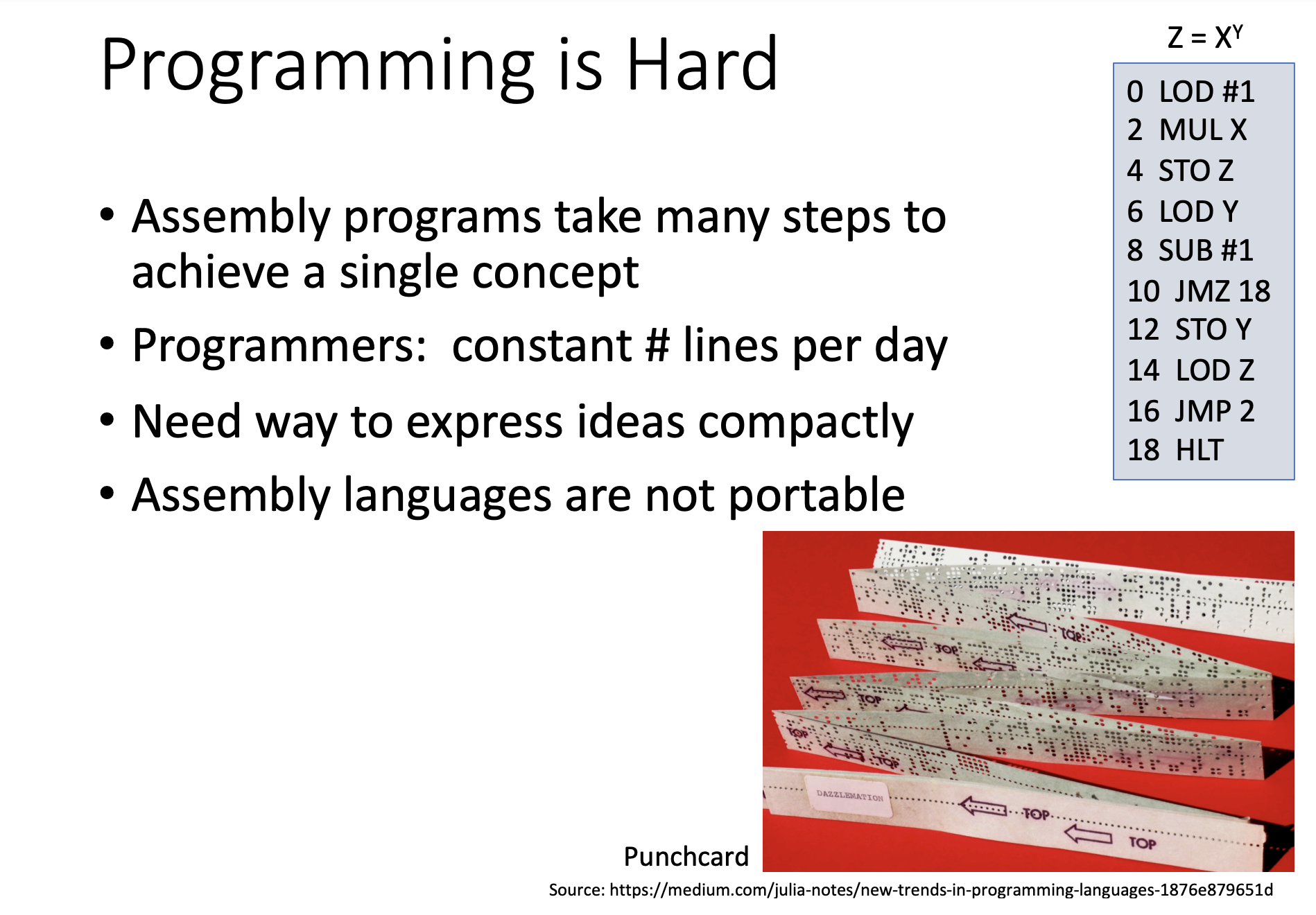
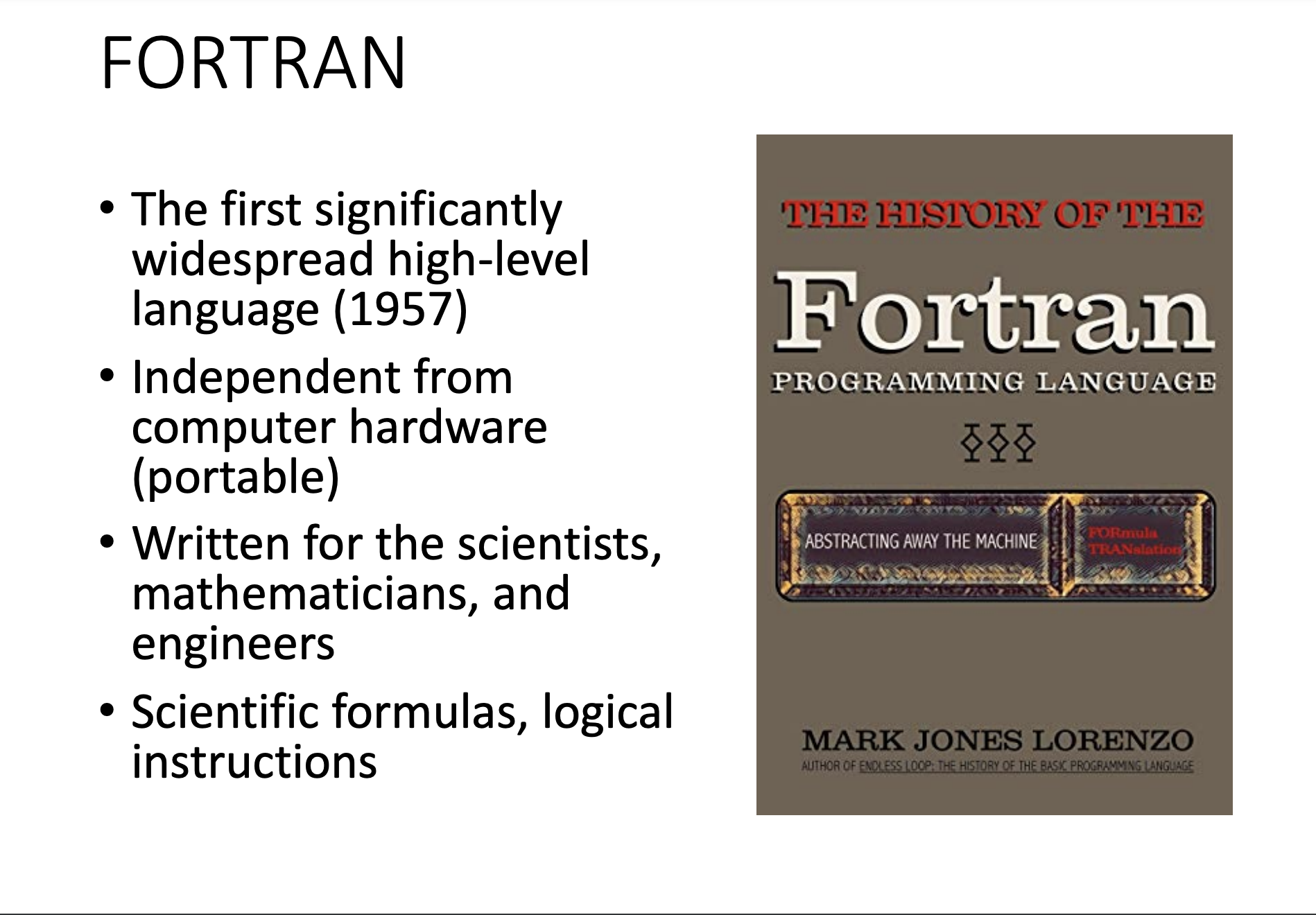
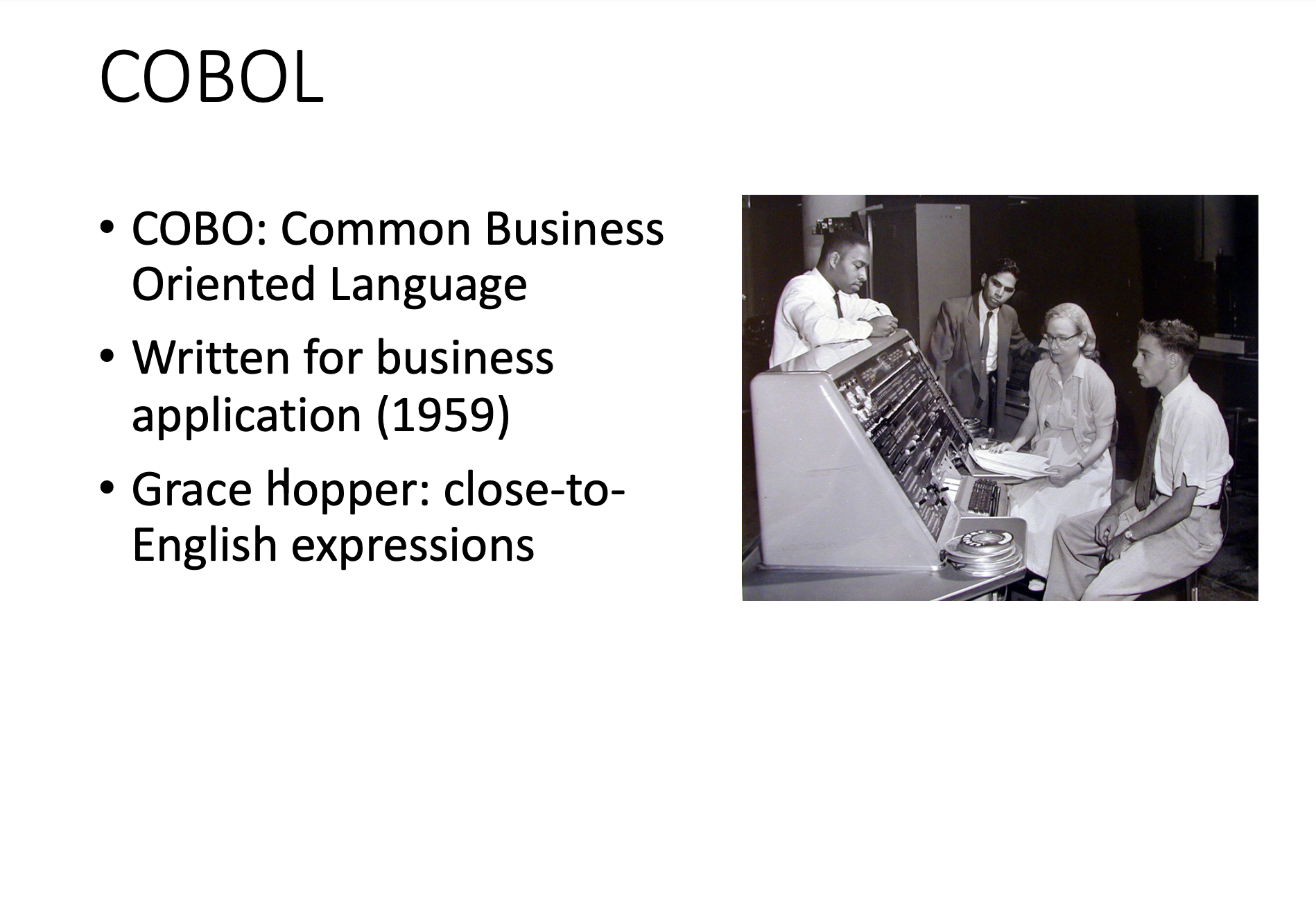
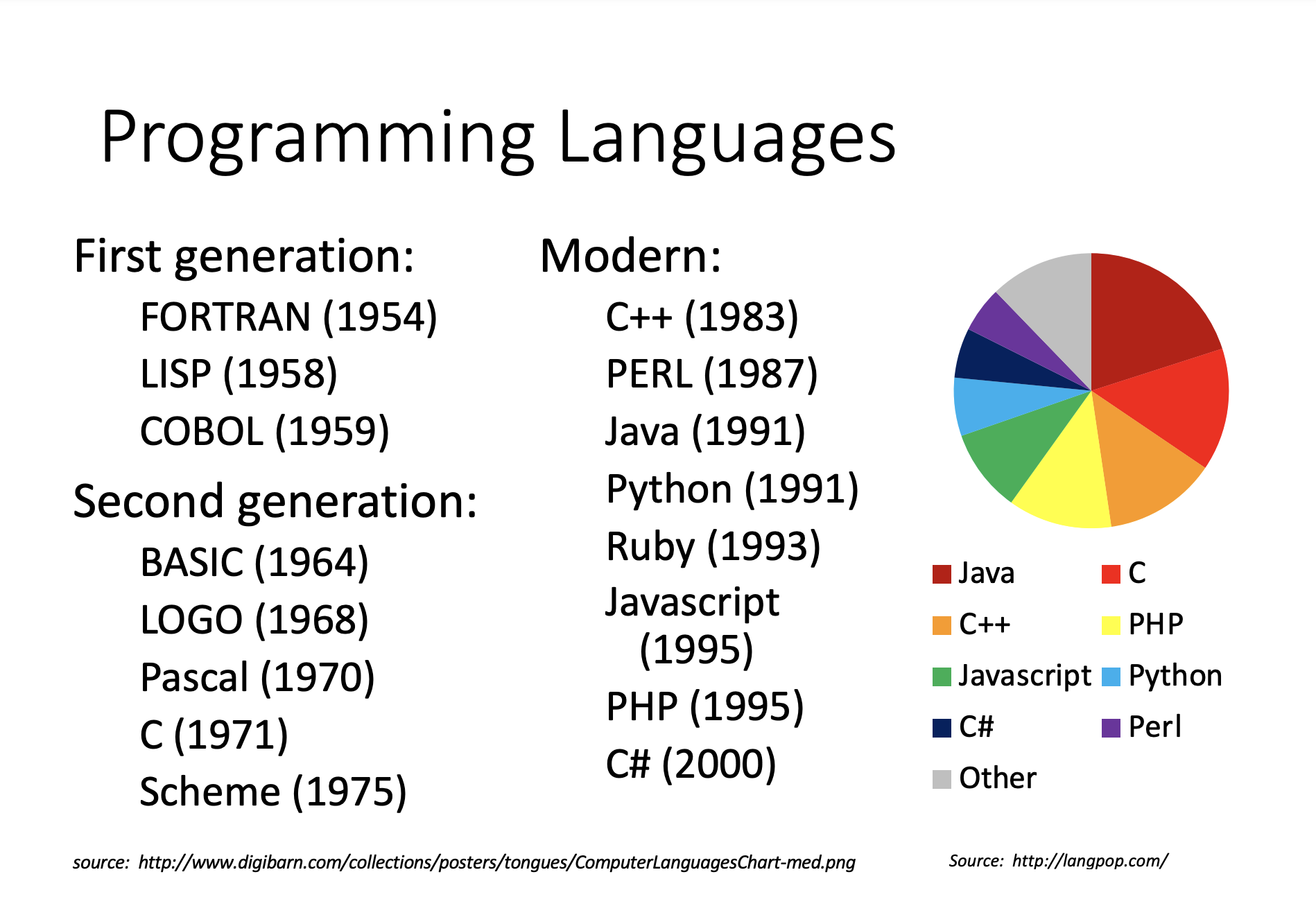
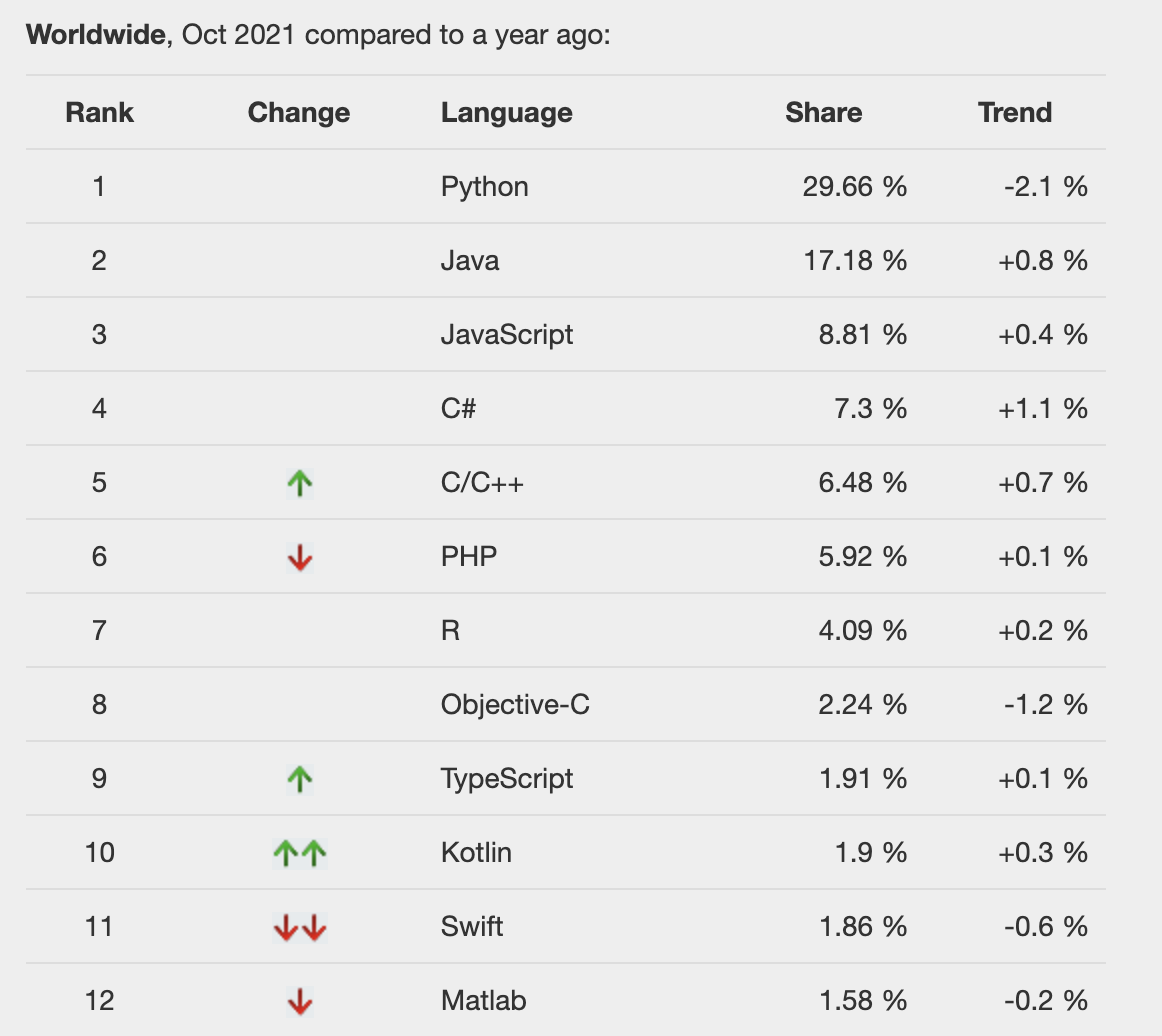
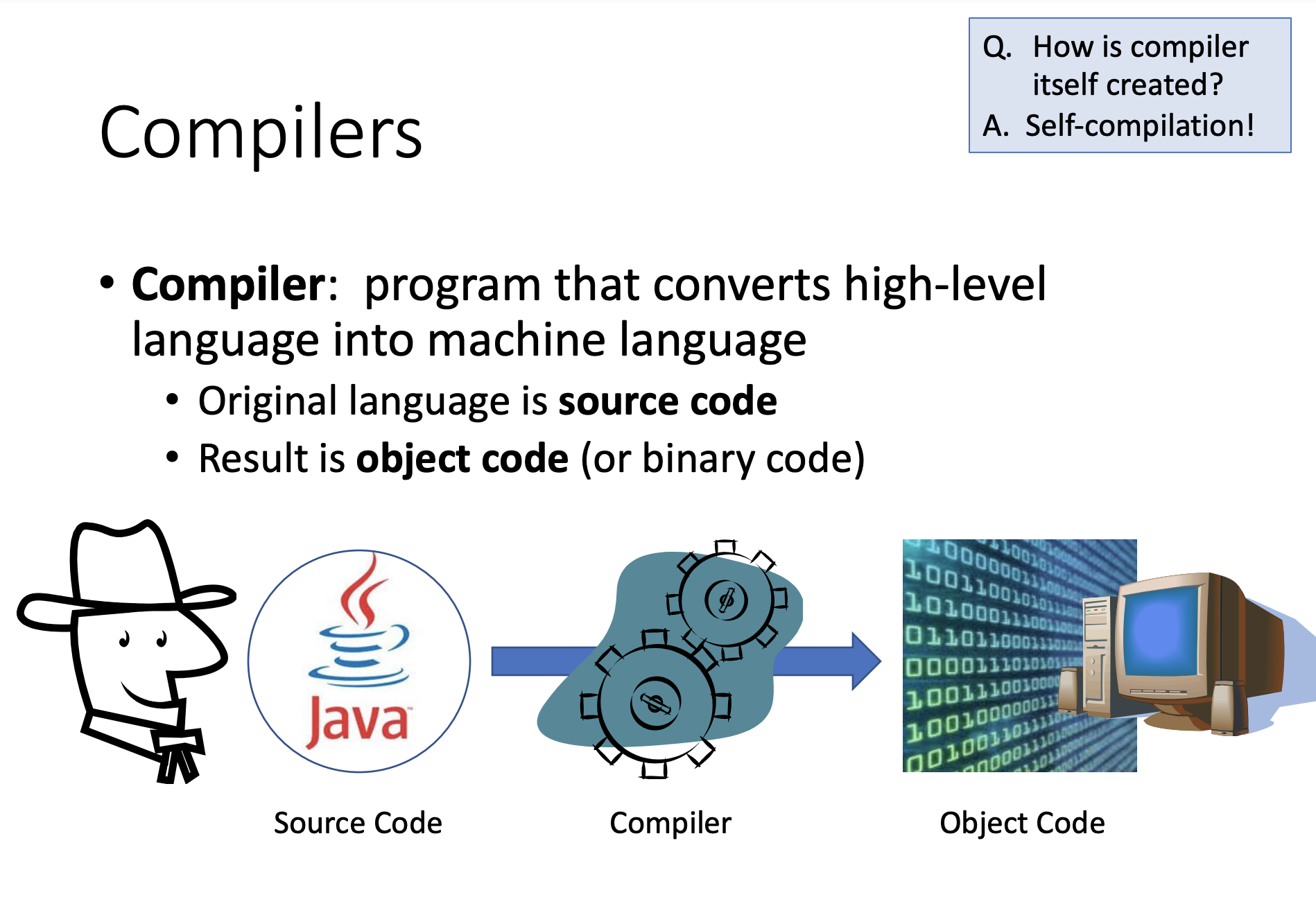
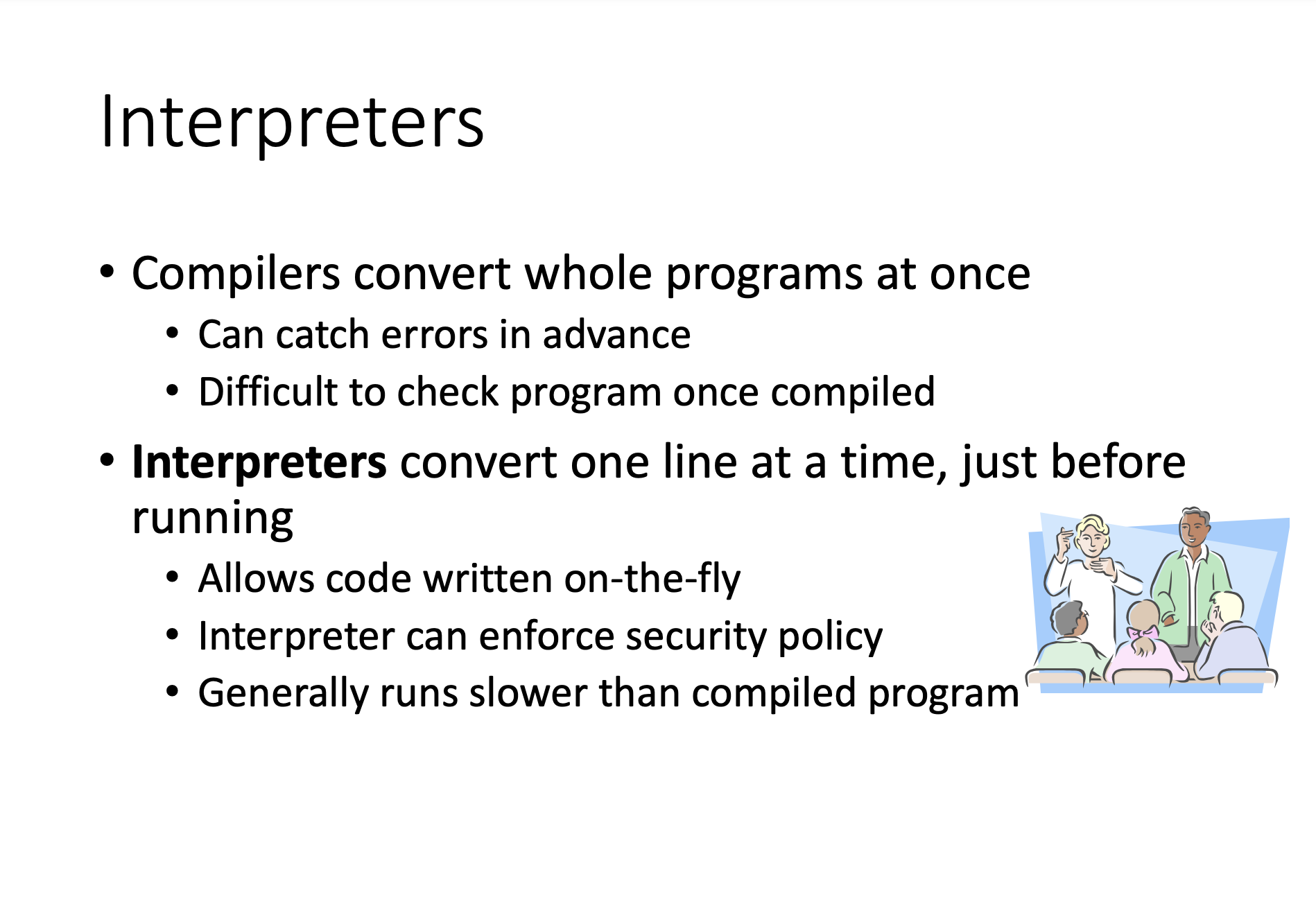
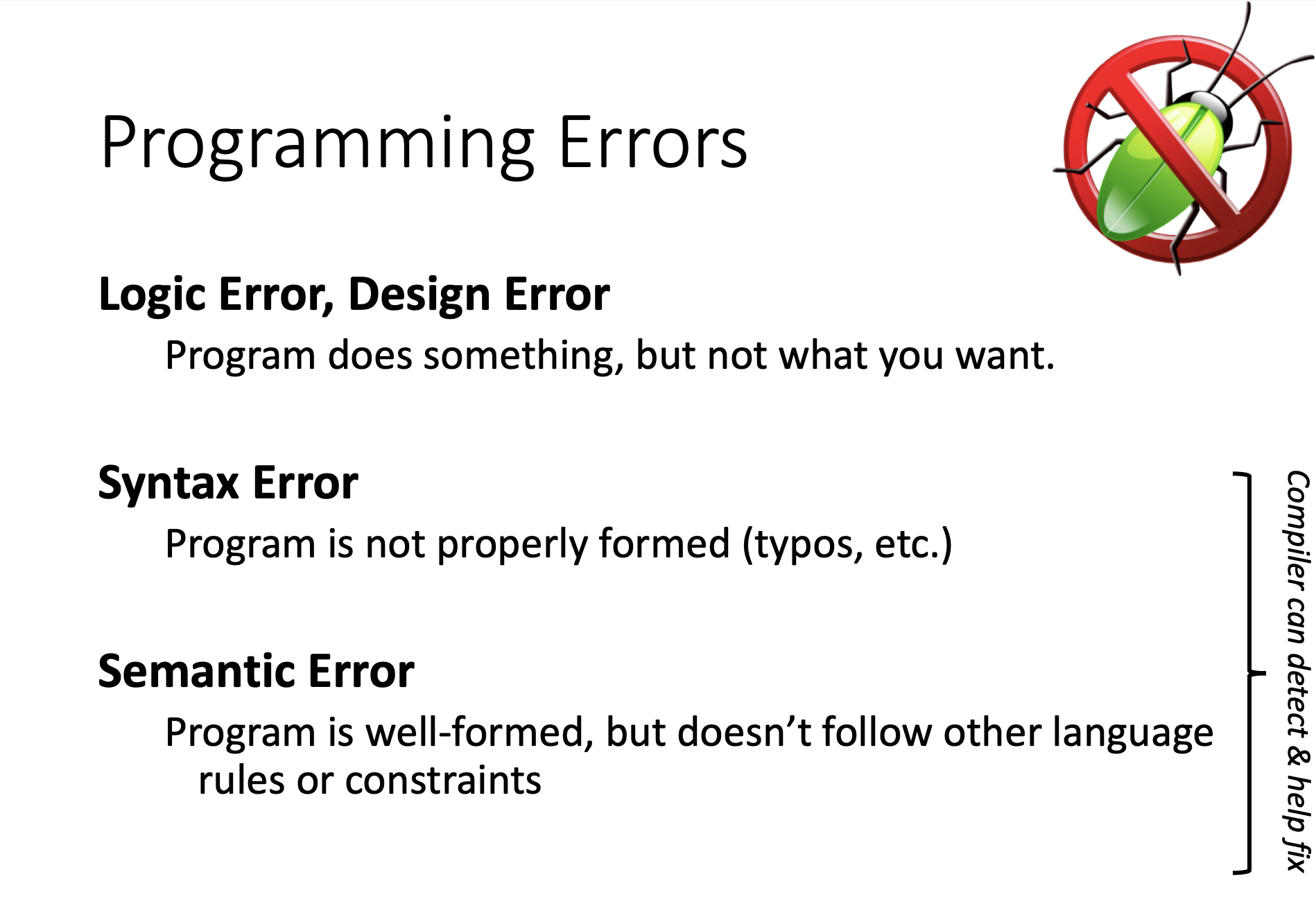
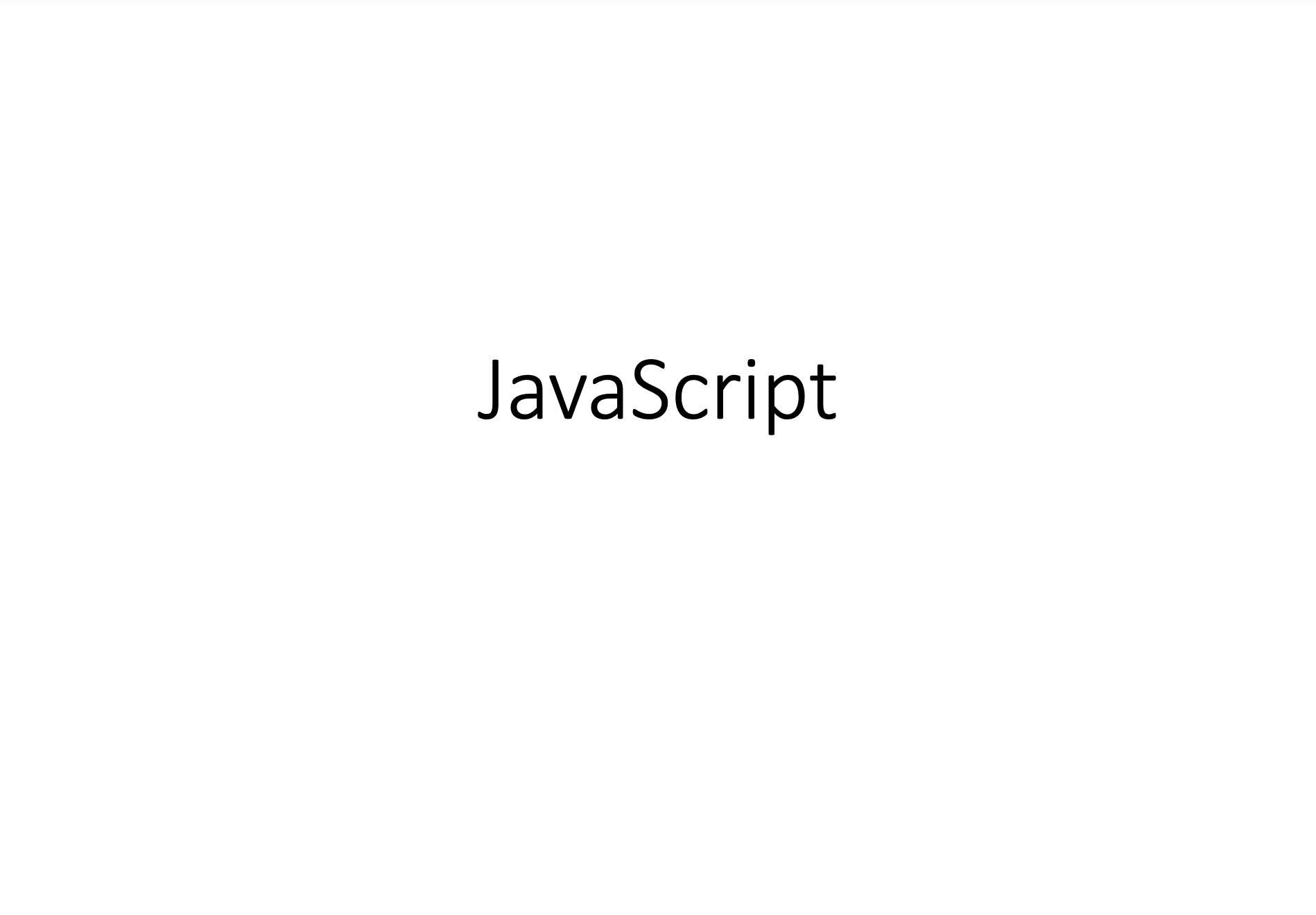
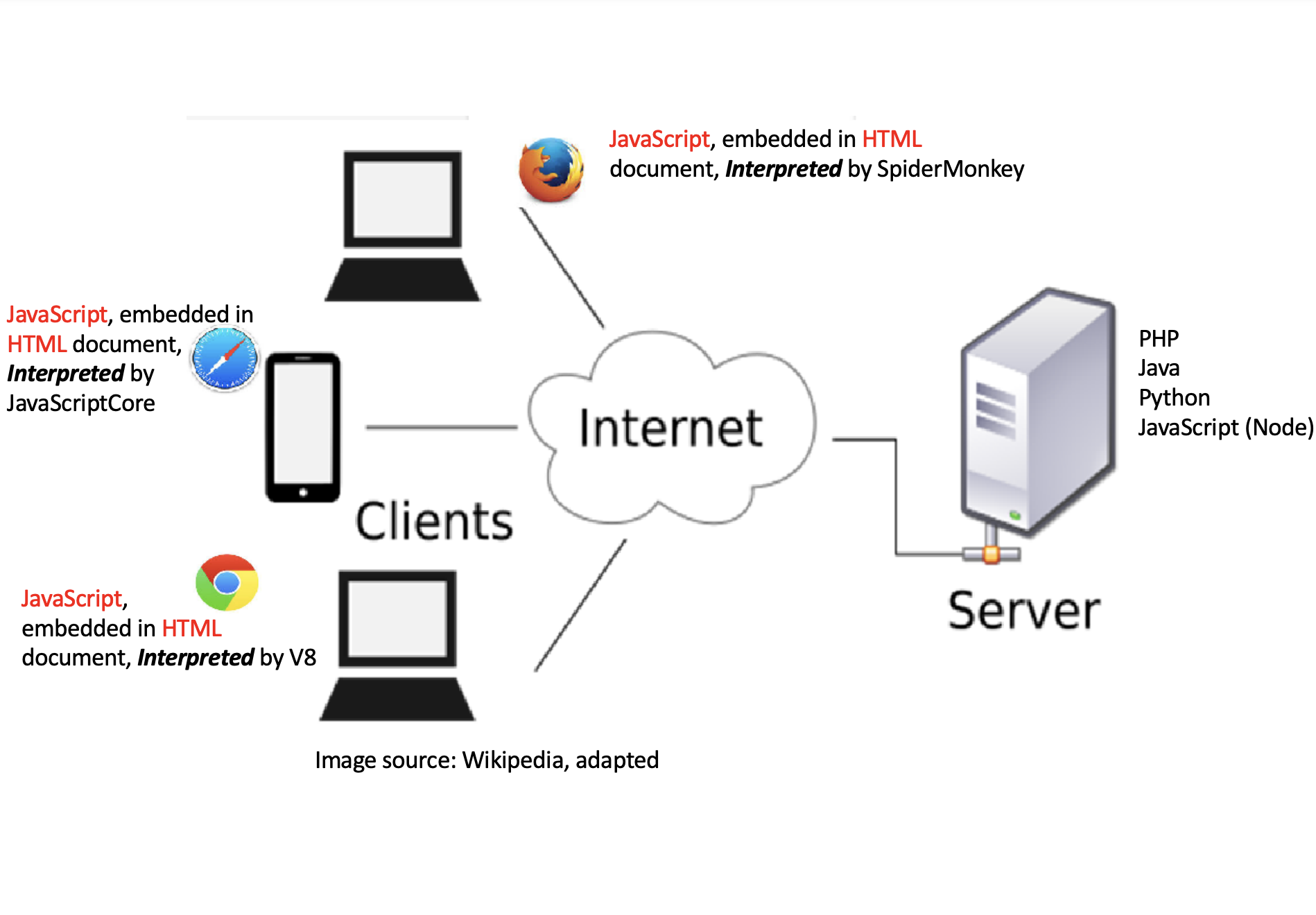
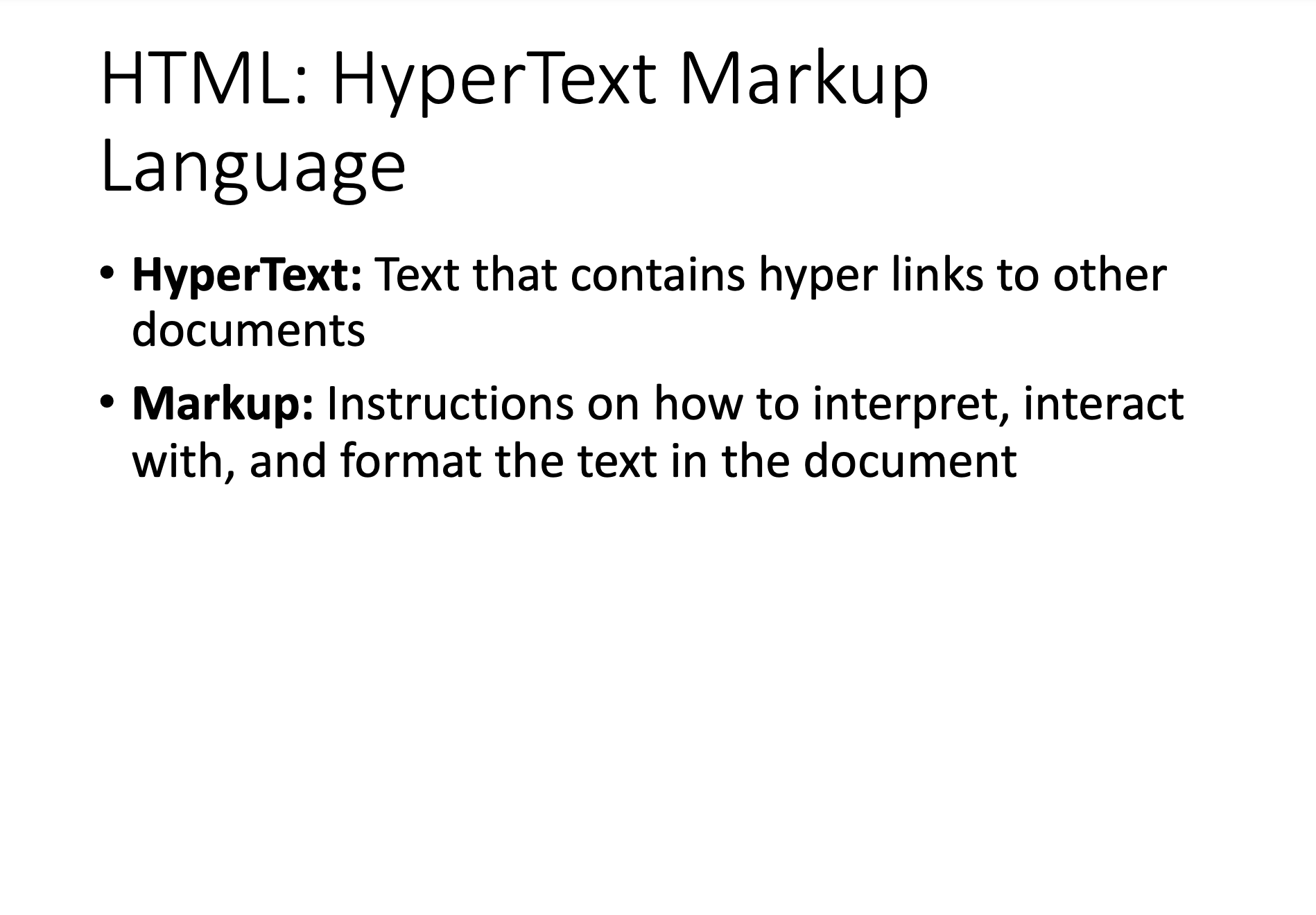
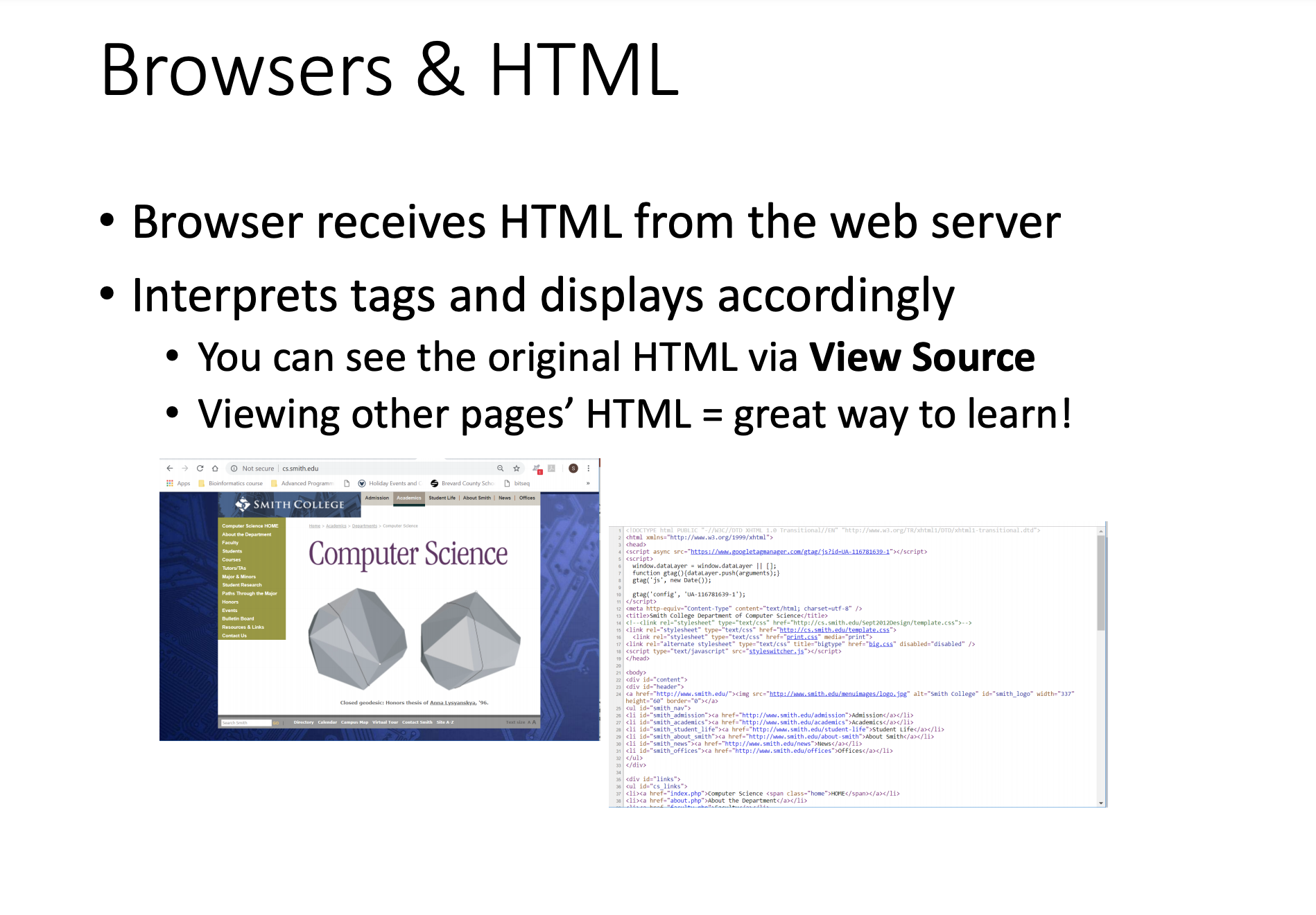
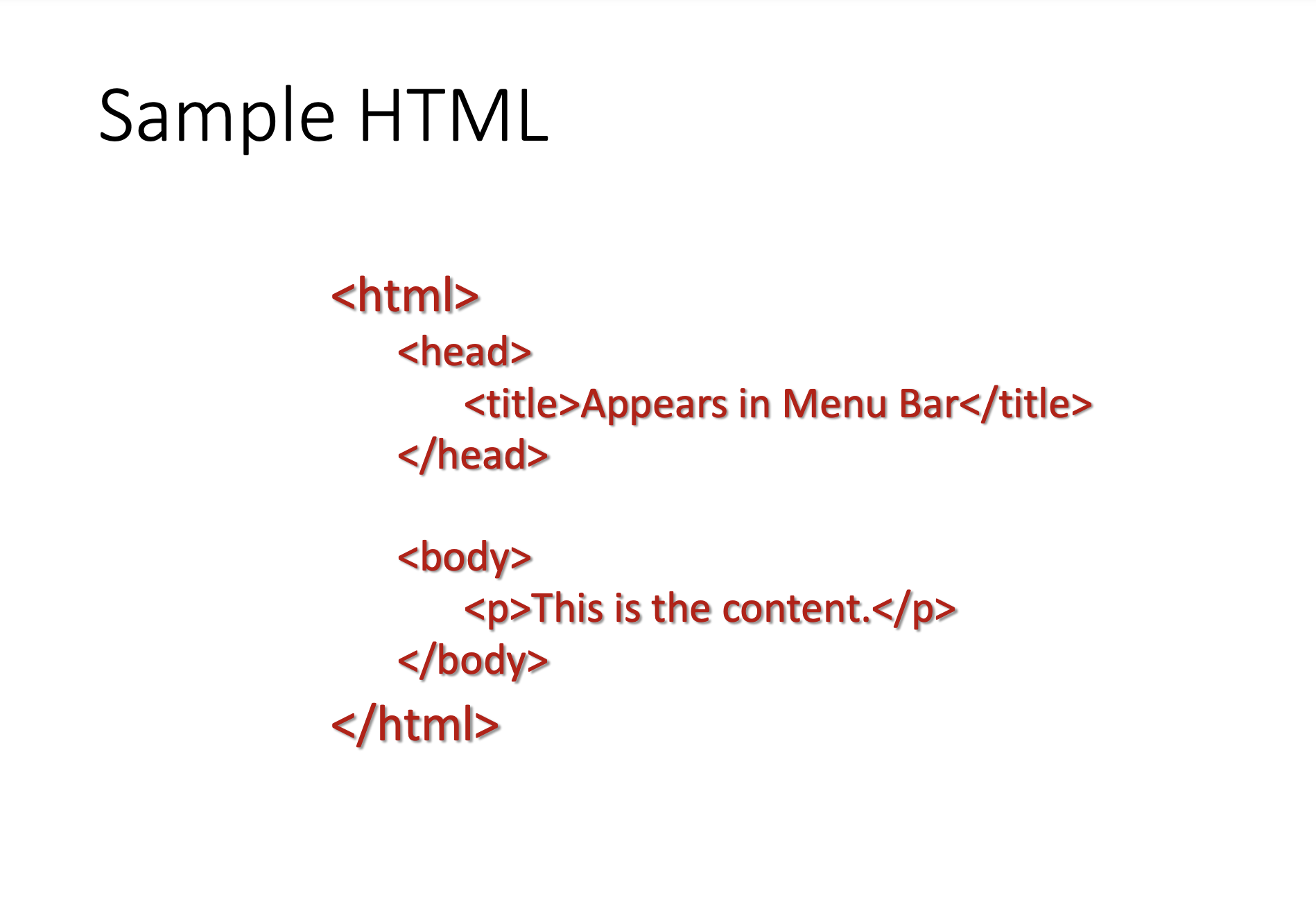
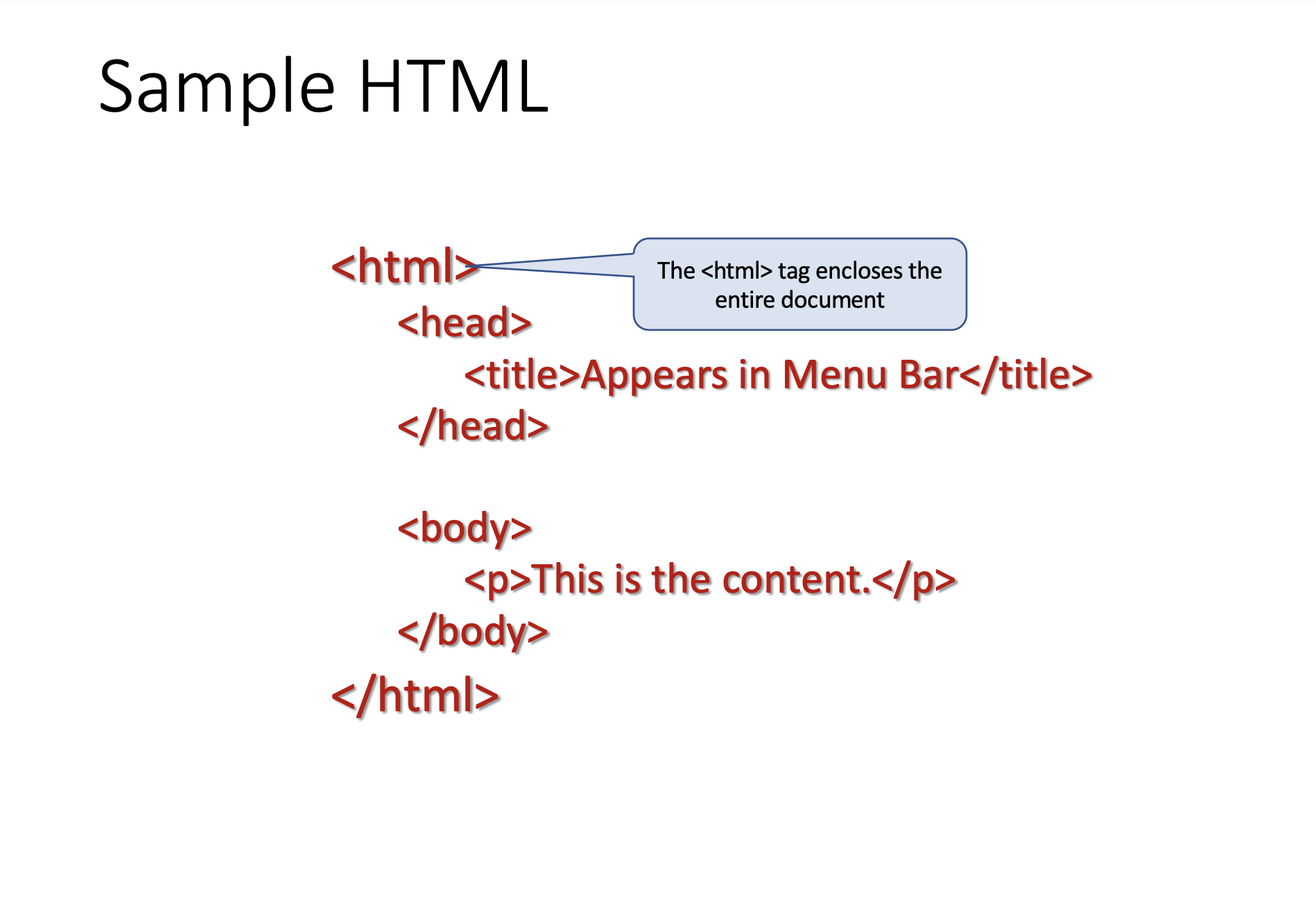
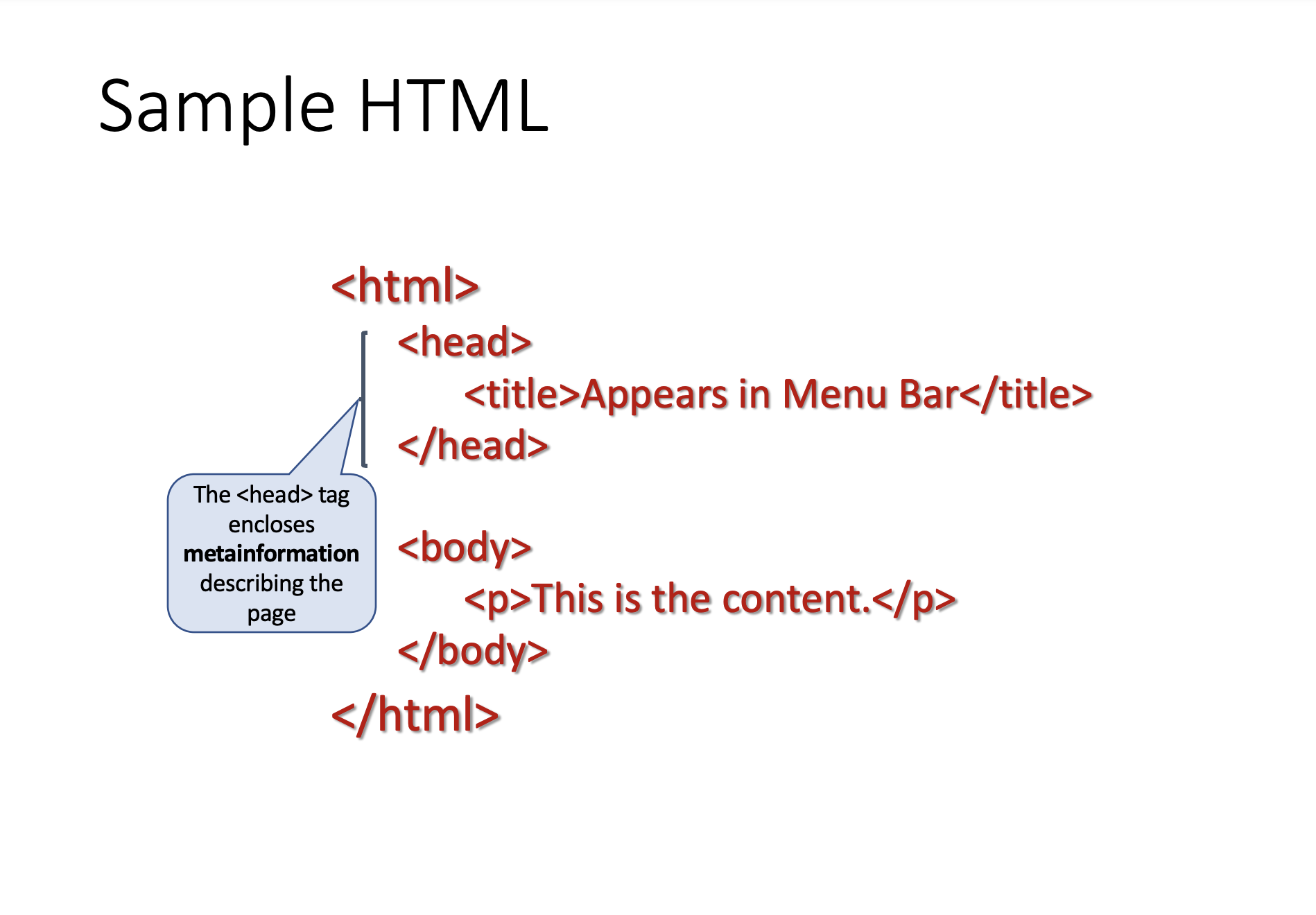
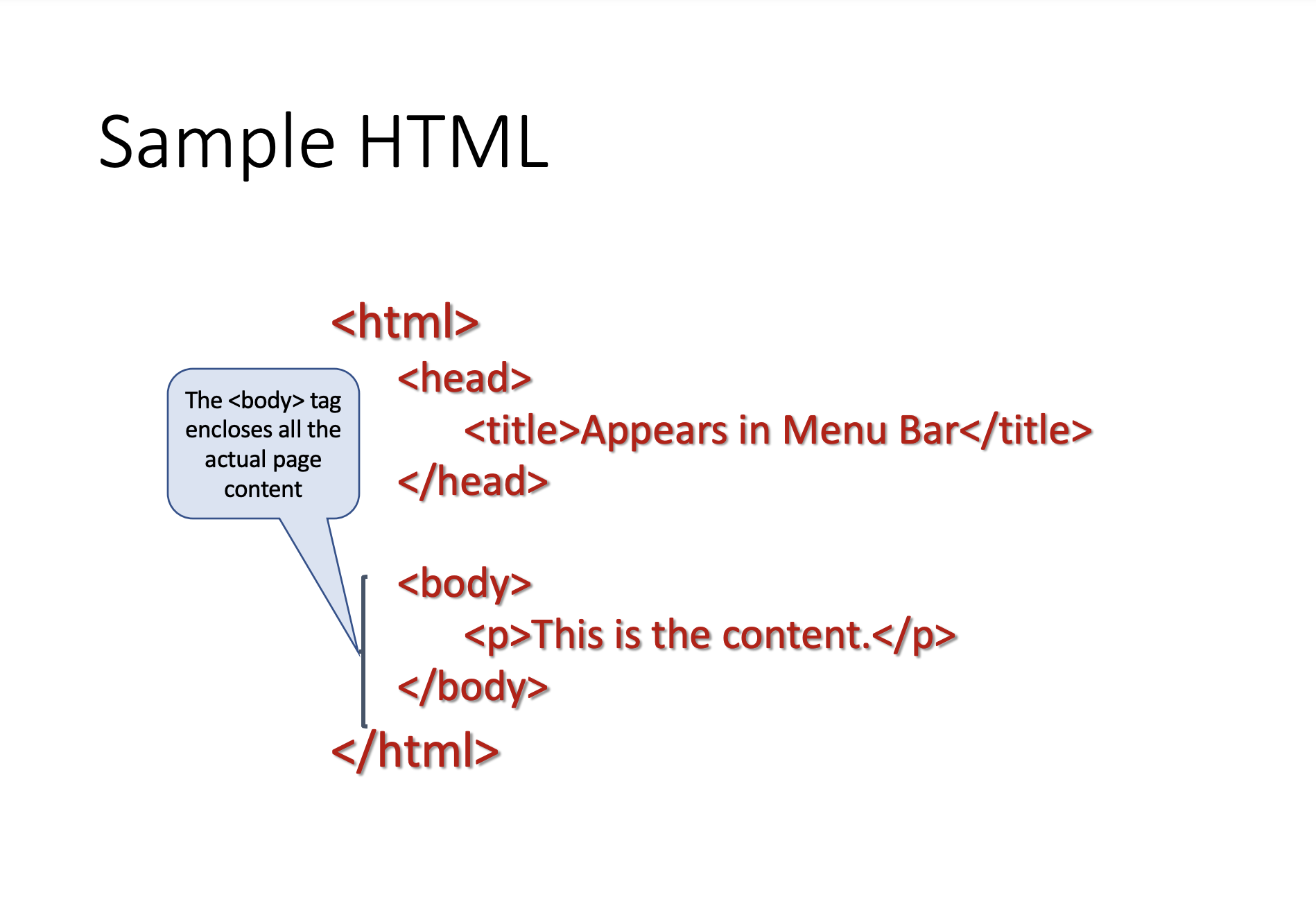
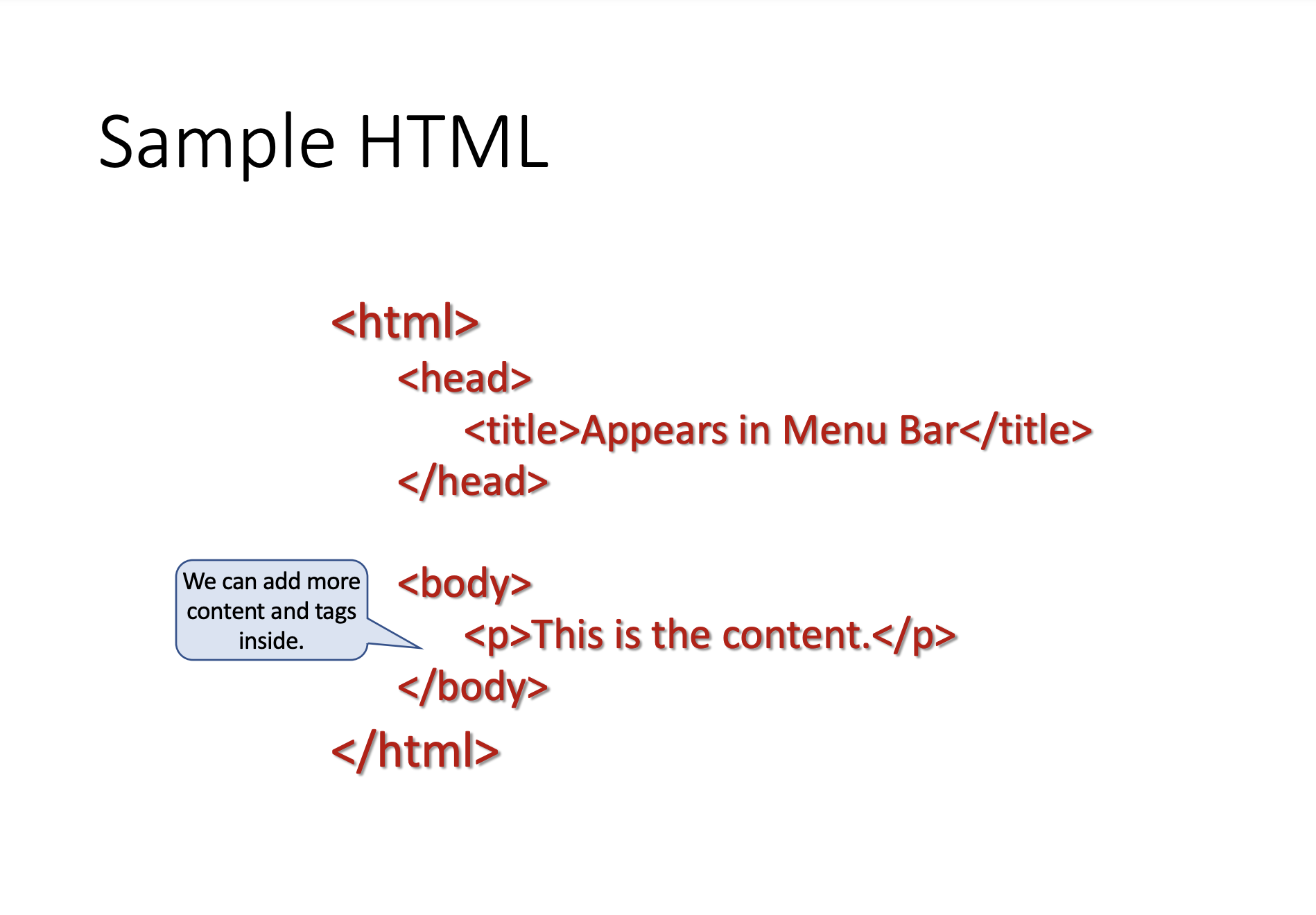
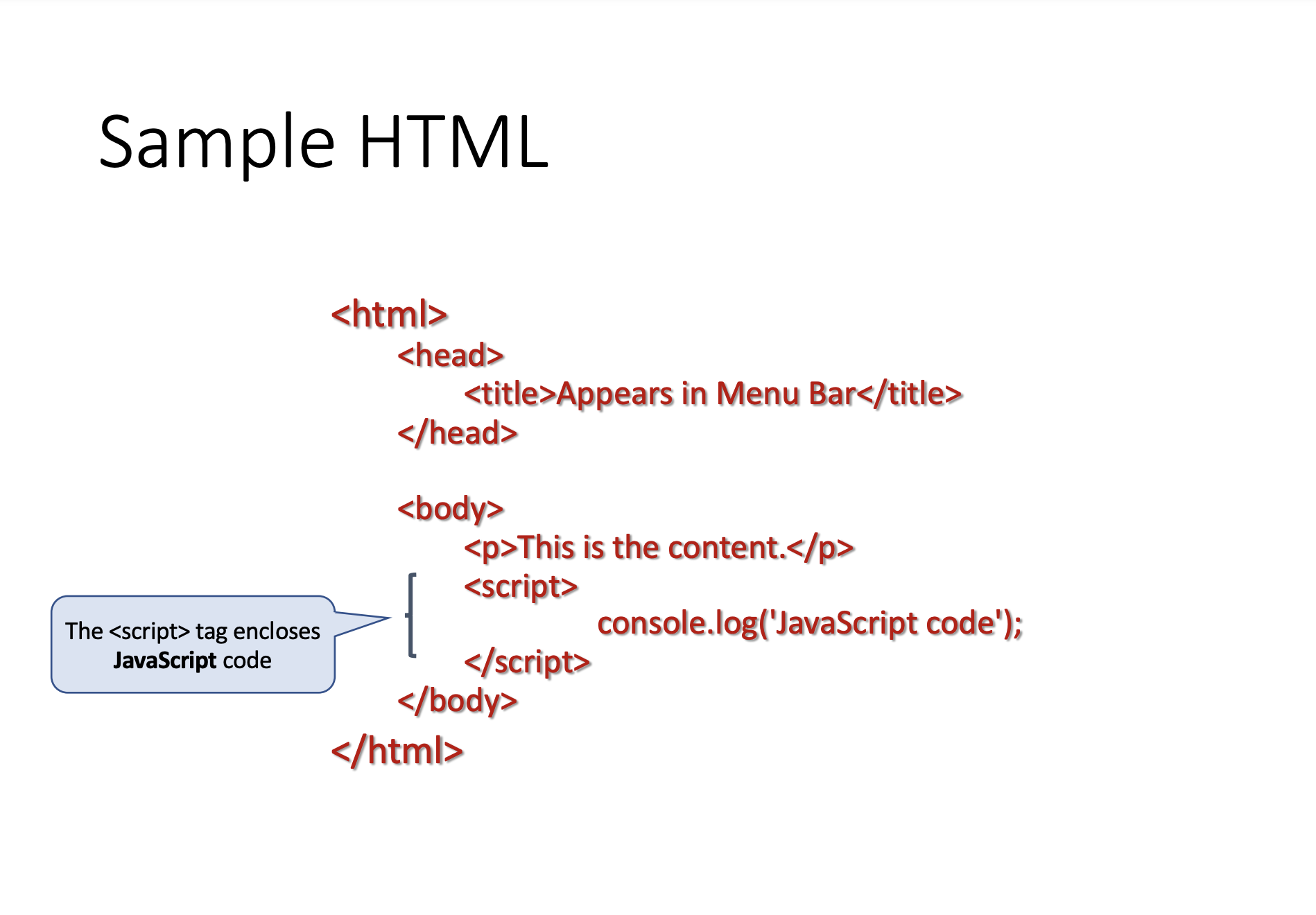
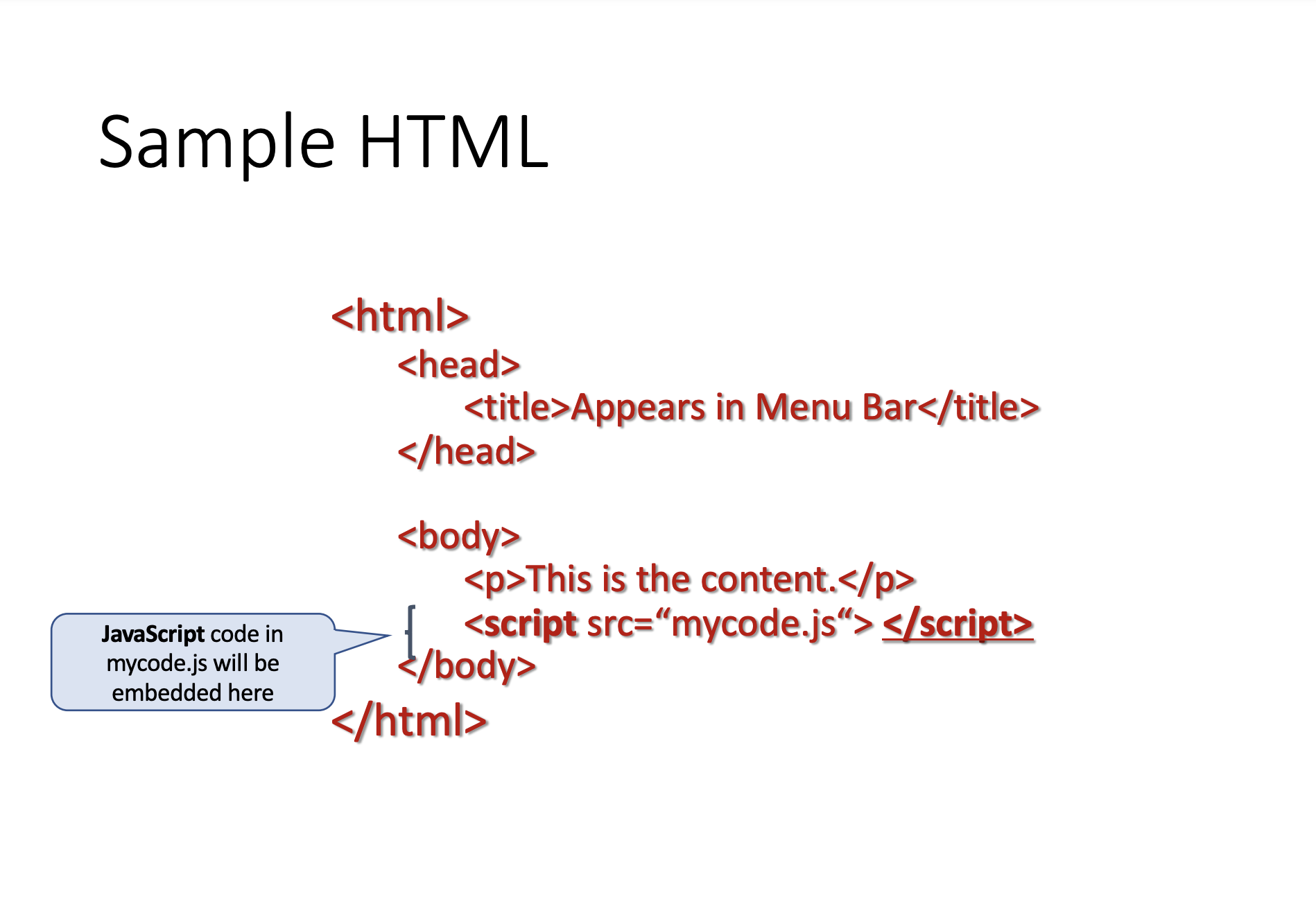

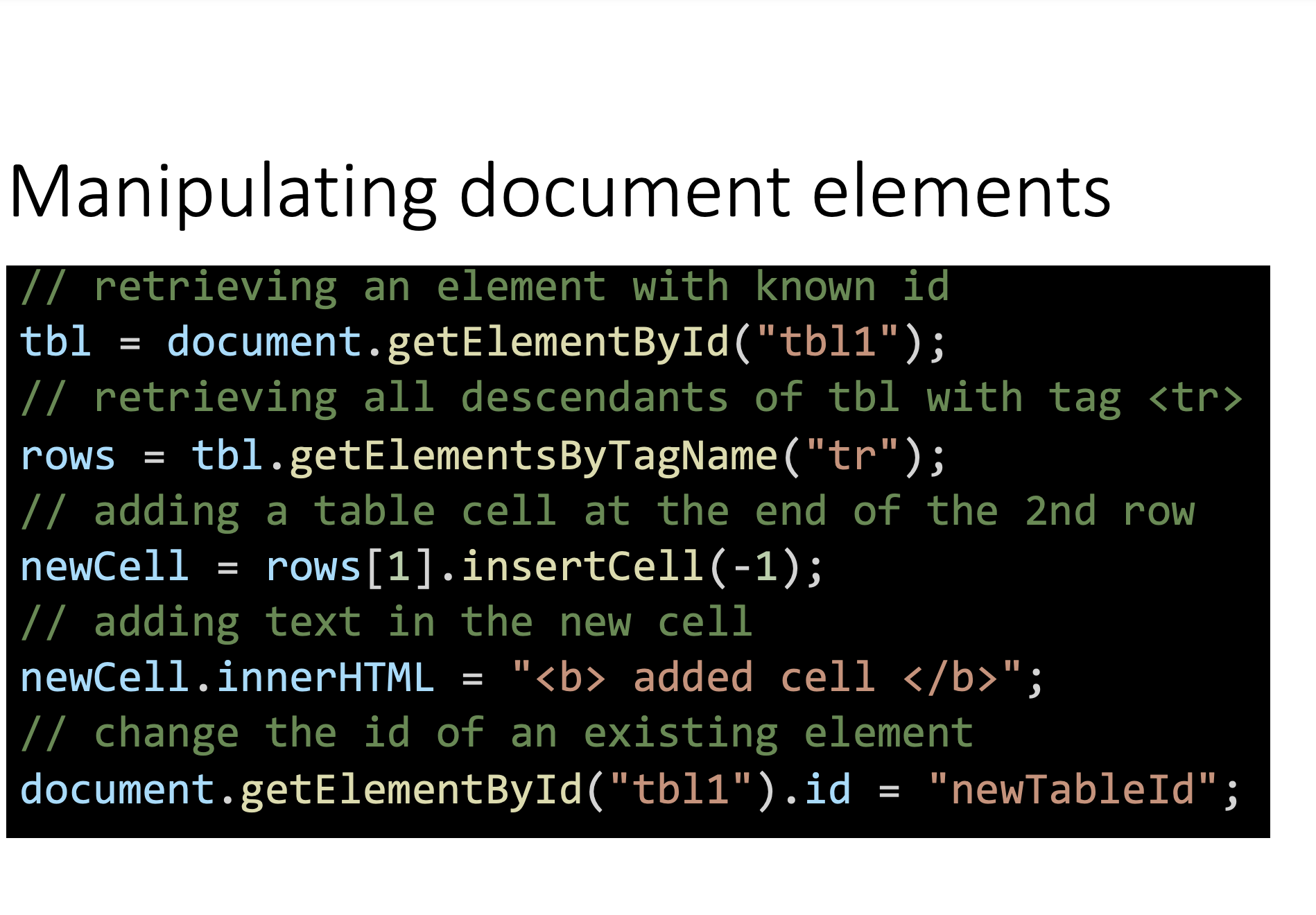
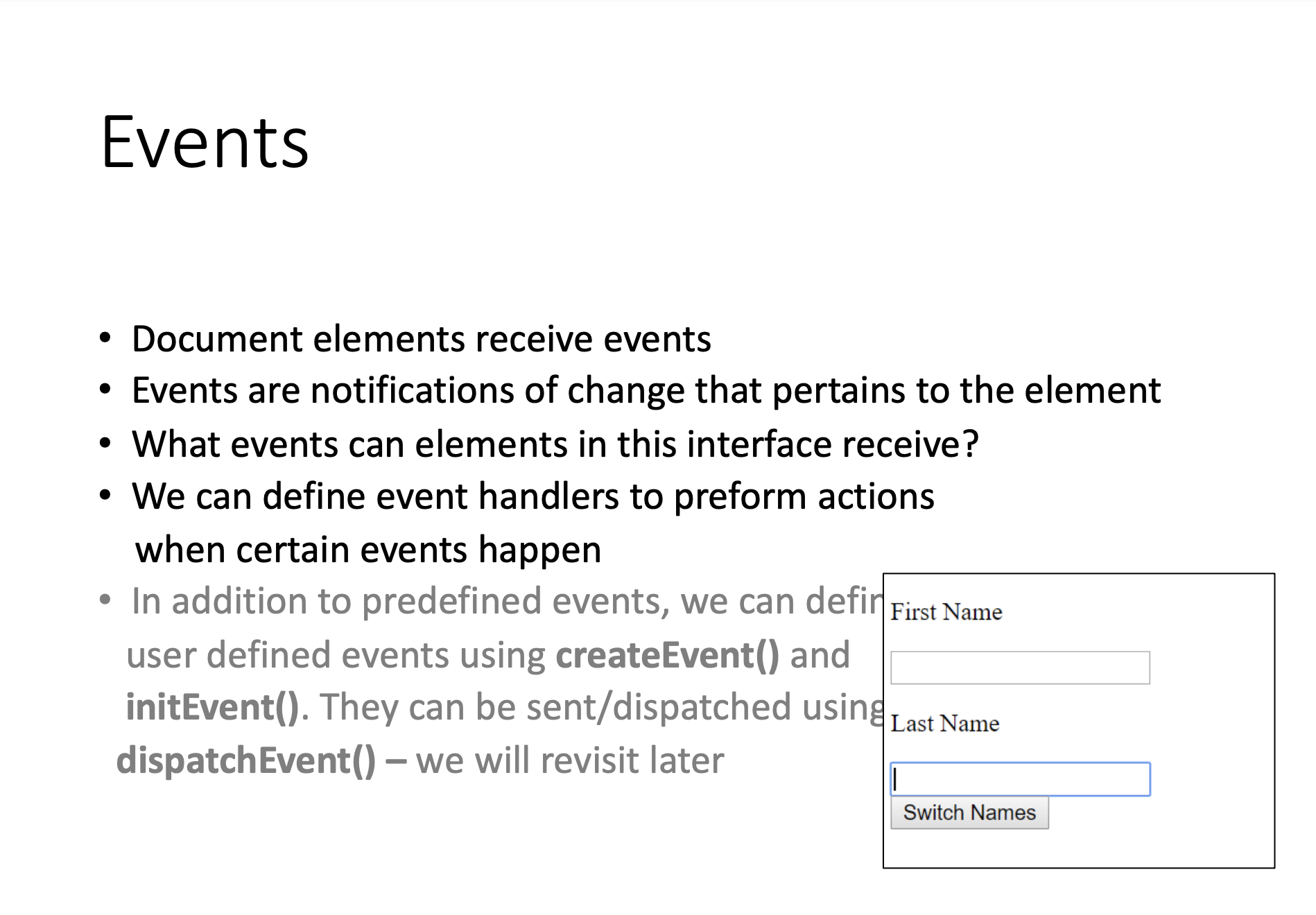



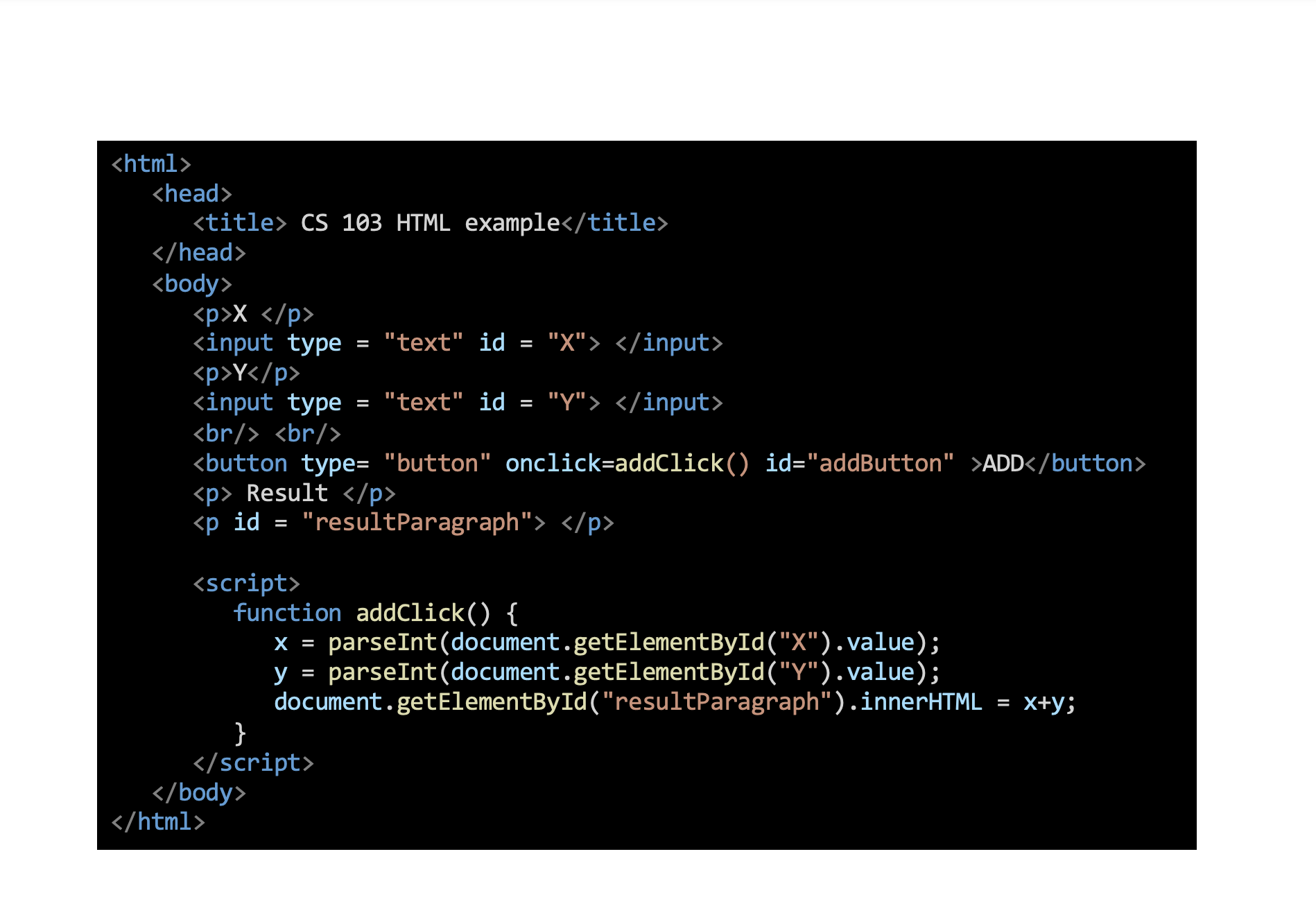


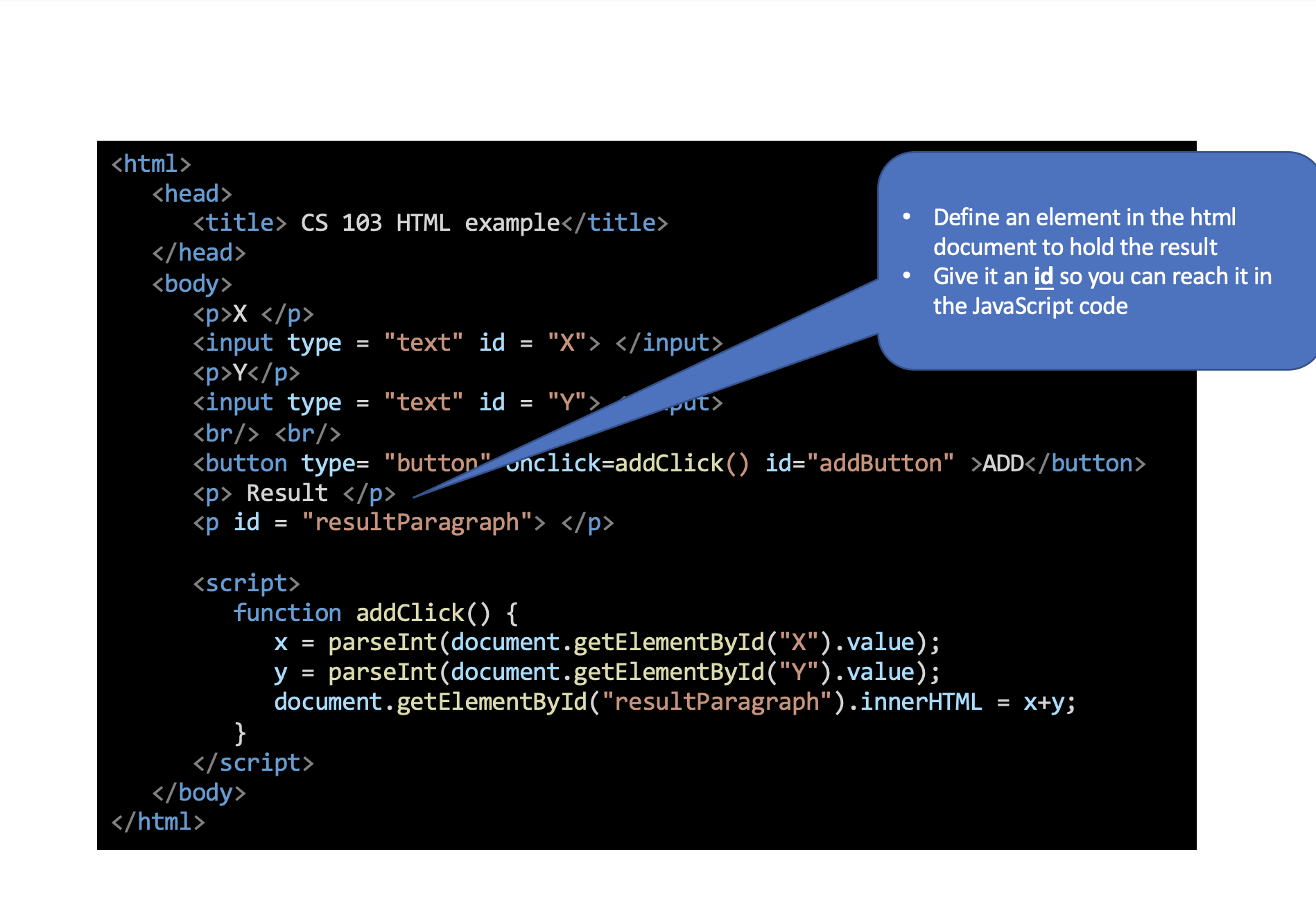
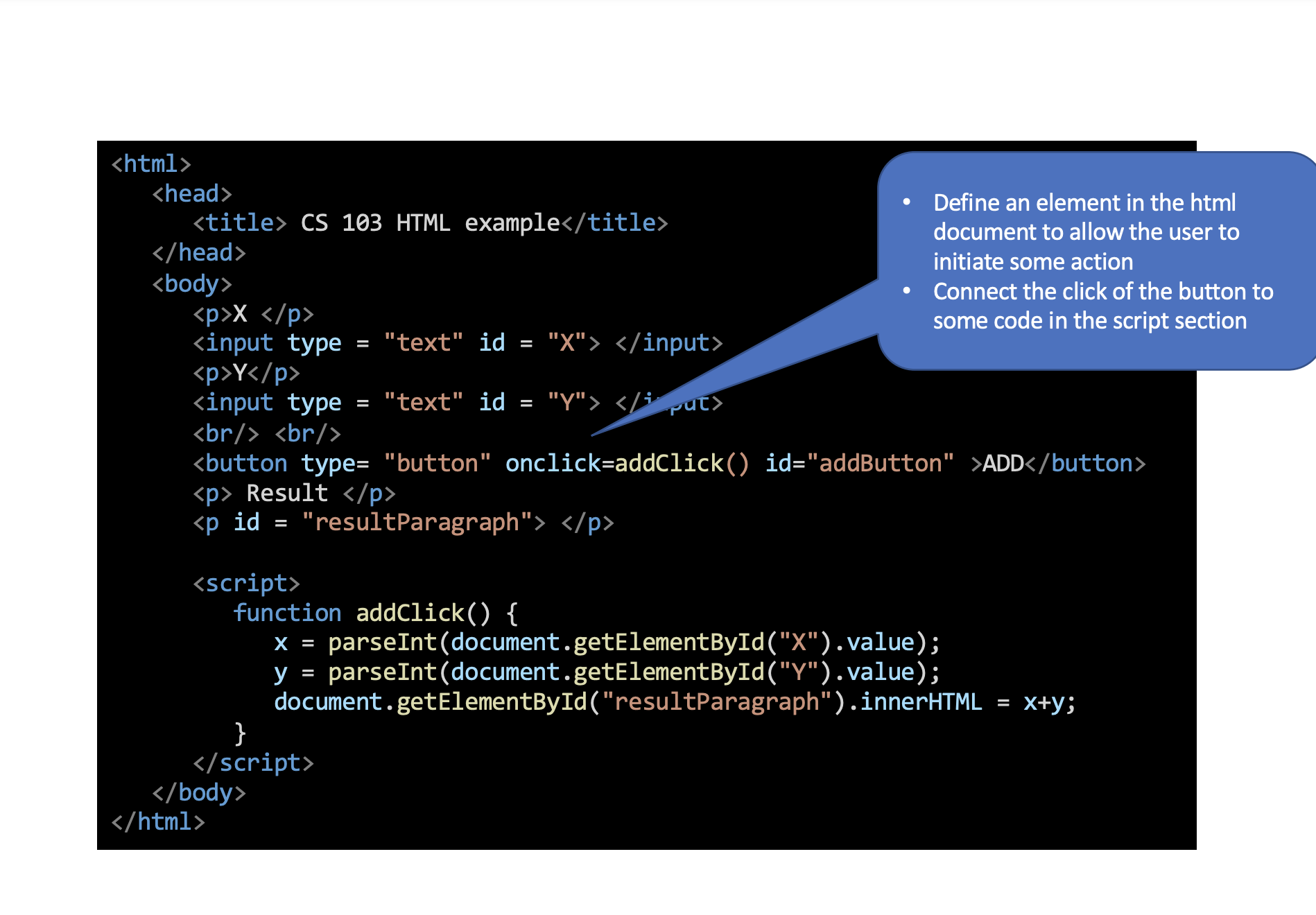
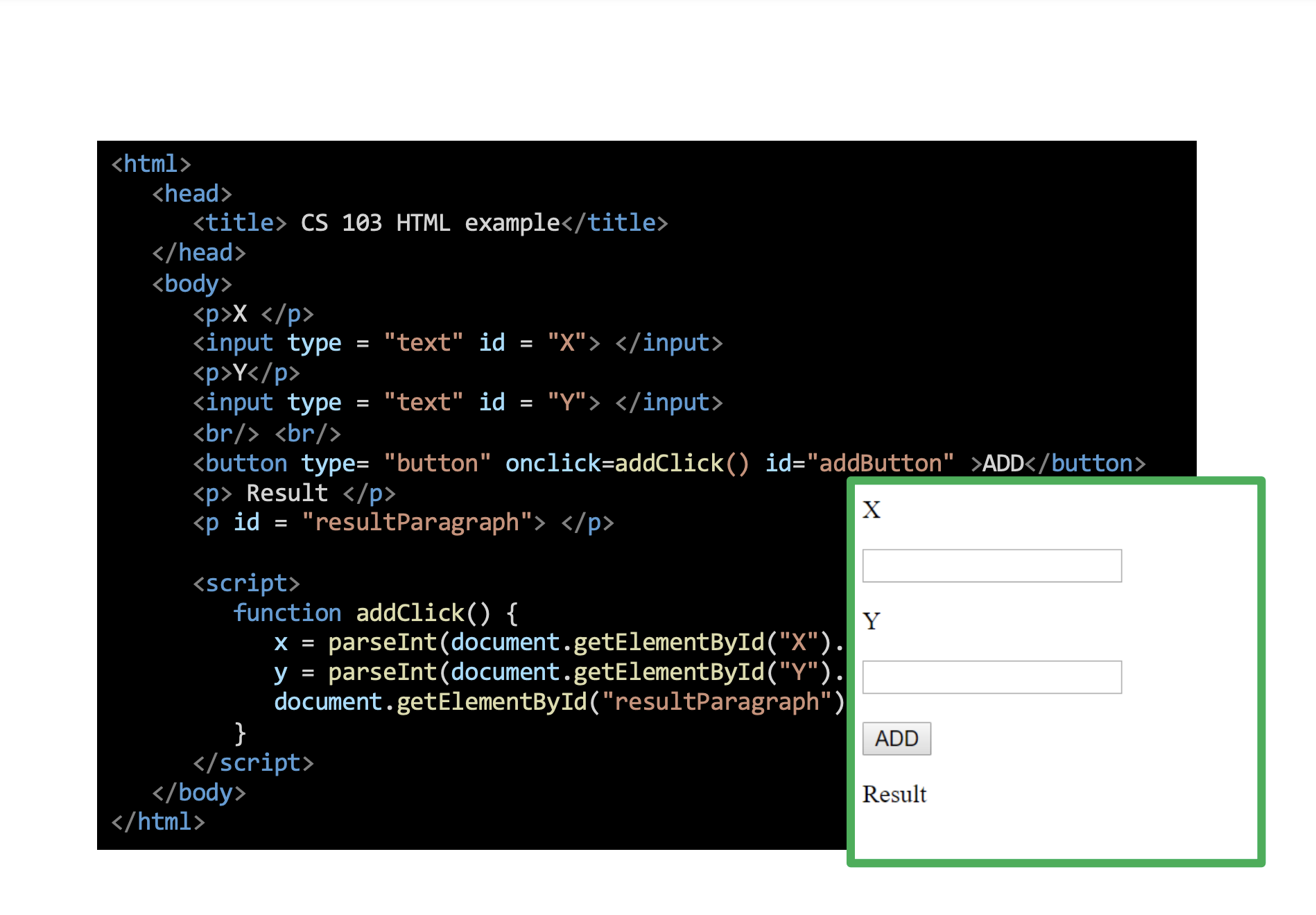
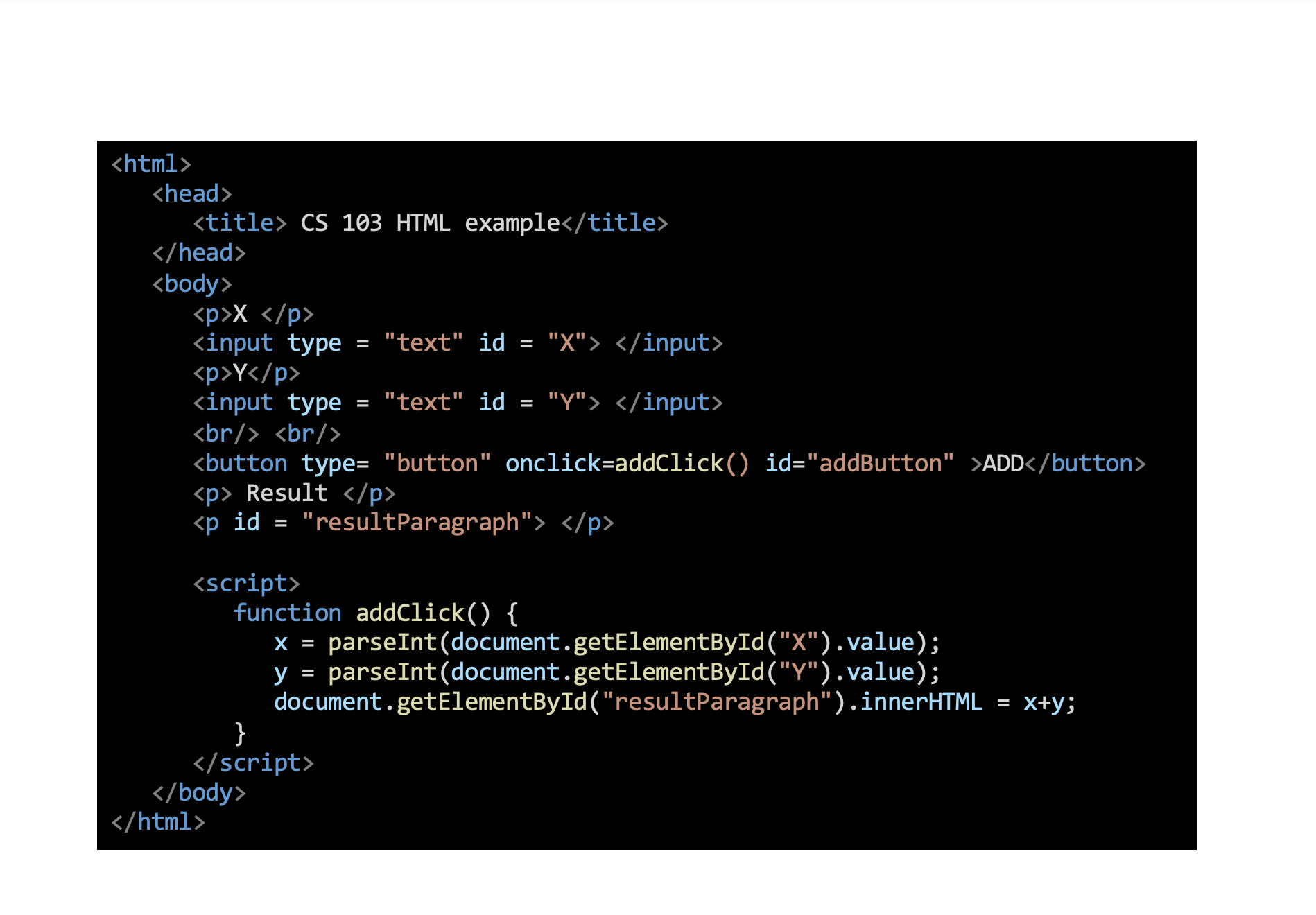

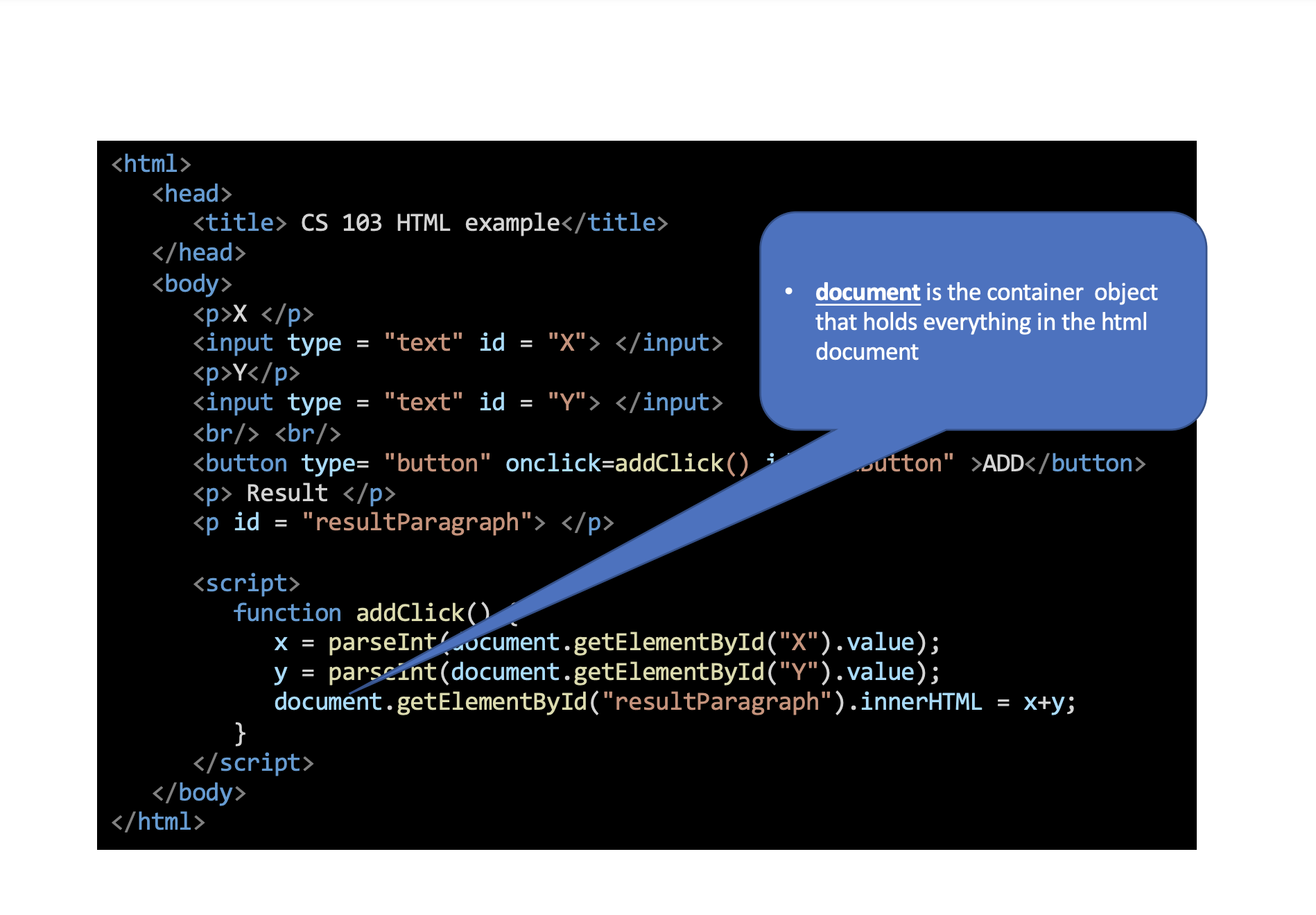
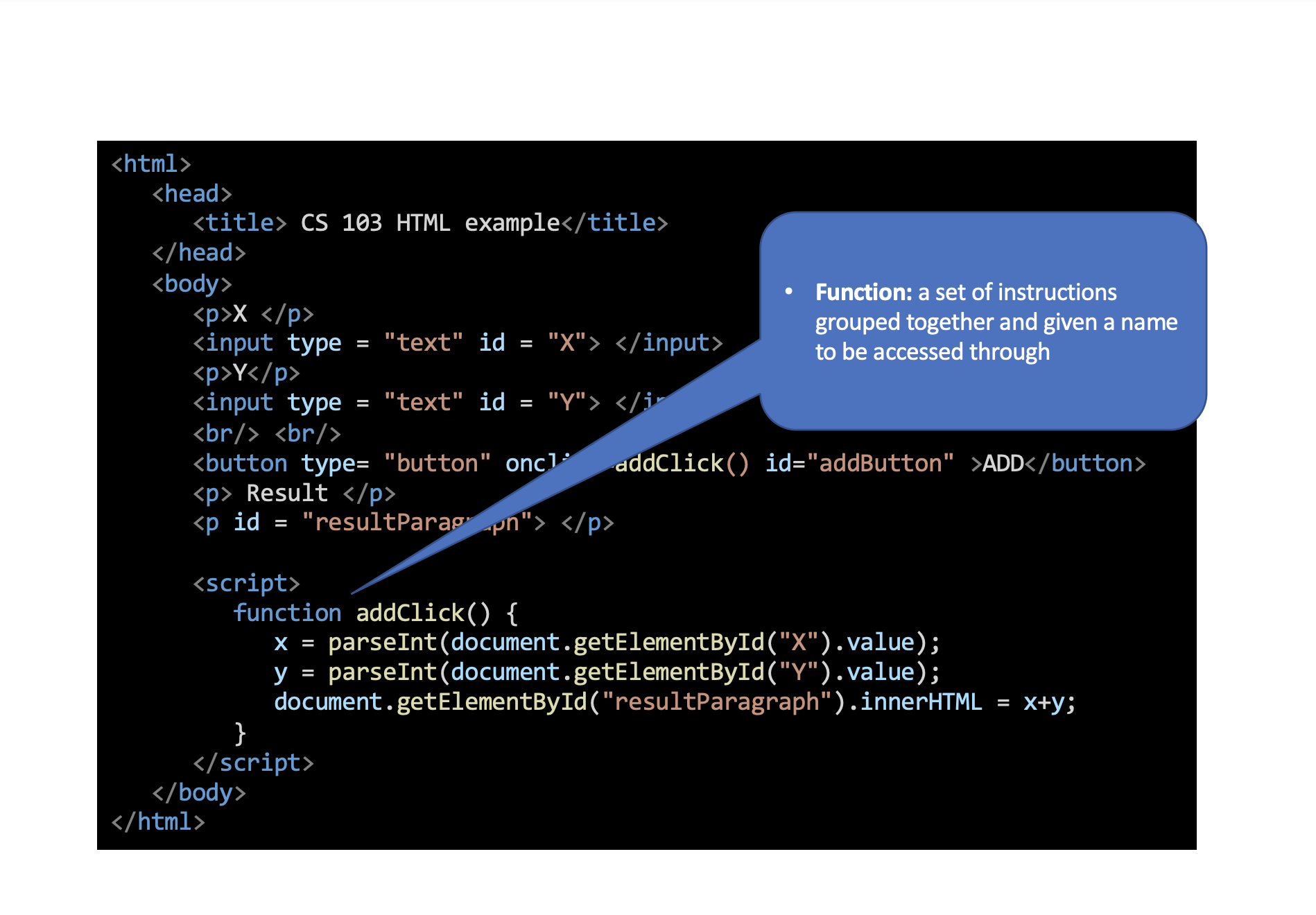
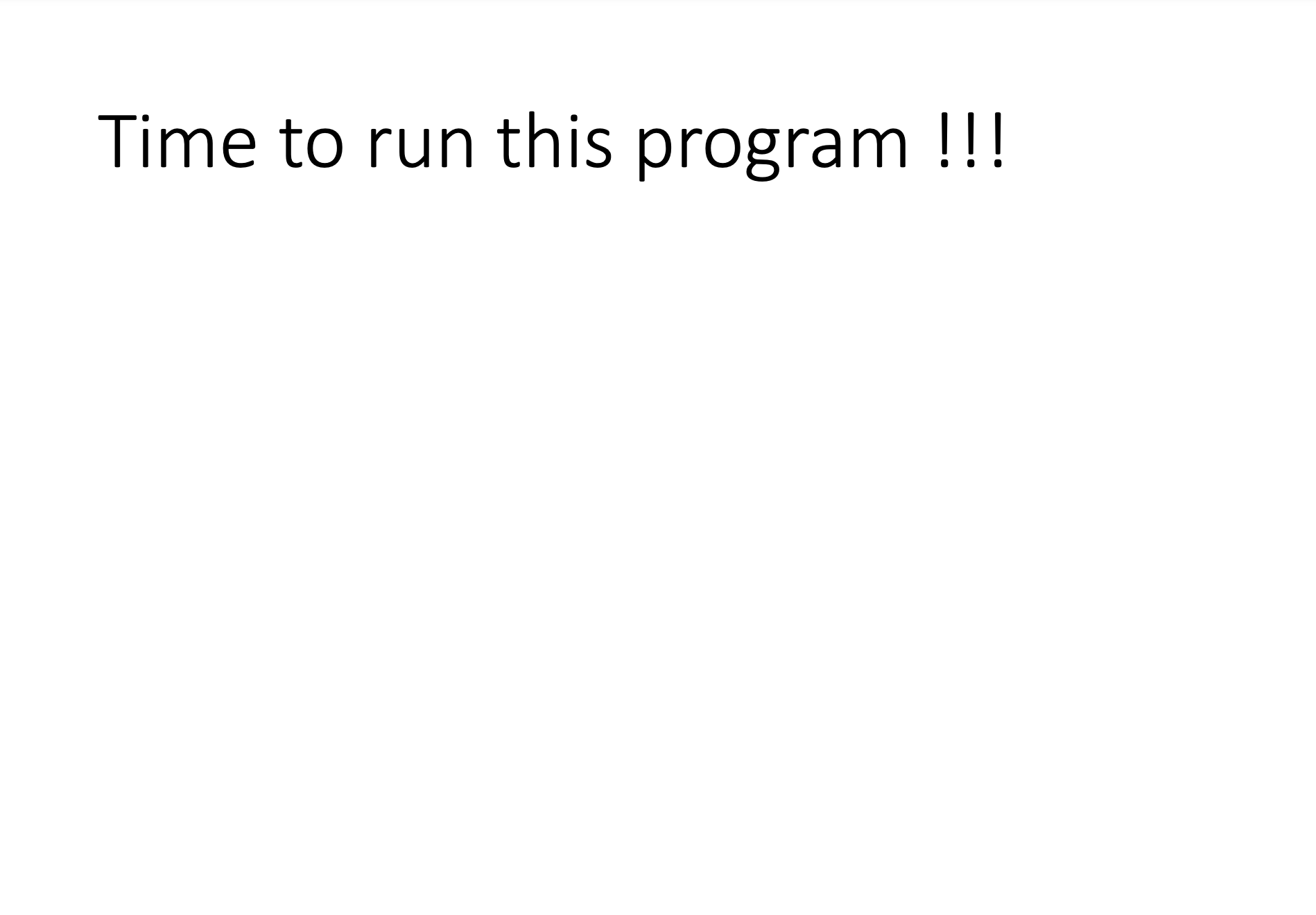

print("Hello World!")
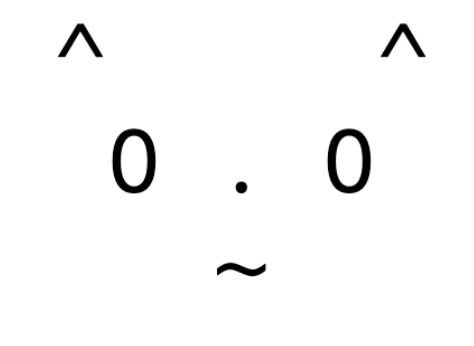
Please fill this out before leaving: